Hello students, in this post you’ll get the information about the BNU student portal (studentportal universitysolutions). Students can read the full article to get the login steps.
BNU Student Portal
BNU student portal is the official student portal mainly developed for the students of Bengaluru North University. The BNU was founded in 2017 BNU is a state university and it is located in Karnataka, India. There are more than 200+ colleges affiliated with Bengaluru North University. The campus is situated in the Kolar district.
| Portal | BNU student Portal |
| Portal Name | studentportal.universitysolutions |
| University | Bengaluru North University |
| Type | State University |
| Helpline Number | 8152243150 |
student portal Login
- First, open any web browser and search for studentportal universitysolutions
- Visit the student portal login page.
- Enter the Login credentials:
- Enter the registered mobile number.
- Enter the password.
- Now click the Login button.
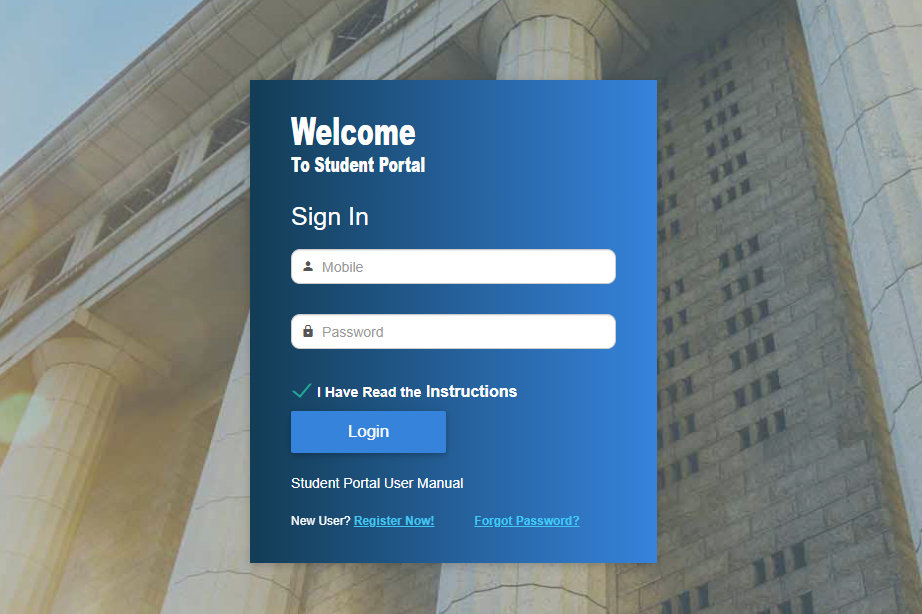
studentportal.universitysolutions.in Registration
- Visit the official studentportal universitysolutions and click here to go.
- Now under the Sign in form. Click on the Register Now button.
- Now a Sign up will open.
- Firstly select the State.
- Select the university from the dropdown list.
- Enter the roll number/registration no.
- Validate the details.
- Now an OTP is sent to your registered mobile number.
- After validating the OTP, you’re able to create a new password for studentportal.universitysolutions
Recover Forgot Password:
If you’re already a registered student of Bengaluru North University then you can easily recover the forgotten password.
- Go to the BNU student portal(studentportal.universitysolutions.in)
- Under the Student Portal login form, you’ll find the Forgot Password link.
- Click on the Forgot Password password.
- Now on the next page, Enter the registered mobile number.
- Click on Send OTP button.
- Now an OTP is sent to your registered mobile number.
- Enter the OTP detail.
- Set the new password and confirm the new password.
- Click on the Reset Password button.
BNU college portal login steps:
- Visit the following link: college.universitysolutions.in/bnu/
- On the homepage, click on the College Portal button.
- Now on the next page, Inside the login form enter the login details:
- Fill the college code.
- Enter the Username.
- Enter the Password.
- Click on the Sign in button.
BNU contact details:
Tel: +91 8152243150, +91 8152243155,
+91 8152243156
E-mail: registrar@bnu.ac.in
Website: bnu.ac.in
Popular University Portals:
- Banaras Hindu University Student Portal
- Chandigarh University Student portal
- Gauhati University Student Portal
- Lovely Professional University Portal
FAQs
Visit the Student Portal universitysolutions.
Enter the login details.
BNU student portal is a student portal of Bengaluru North University. The official BNU portal link is studentportal.universitysolutions.in
+91 8152243150, +91 8152243155
