GTU Student Portal Login 2023: You must have heard about Gujarat Technological University located in Gujarat. GTU is a technological university where various types of courses are offered. GTU has its own GTU student portal for university students GTU is a very famous university in the state of Gujarat and to get all the information related to this university, read this article till the end so that you will get answers to all the questions related to GTU.
What is GTU?
GTU is a technological university located in the state of Gujarat. Gujarat Technological University was founded in 2007 and it is a state university with 486 affiliated colleges affiliated. GTU operates 5 big city colleges in Gujarat” Ahmedabad, Gandhinagar, Vallabh Vidyanagar, Rajkot, and Surat.
All those colleges work under the control of GTU. Various courses are available at the university. The university offers courses in engineering, architecture, management, pharmacy, and computer science fields. About 4,00, 000 students are studying at GTU University.
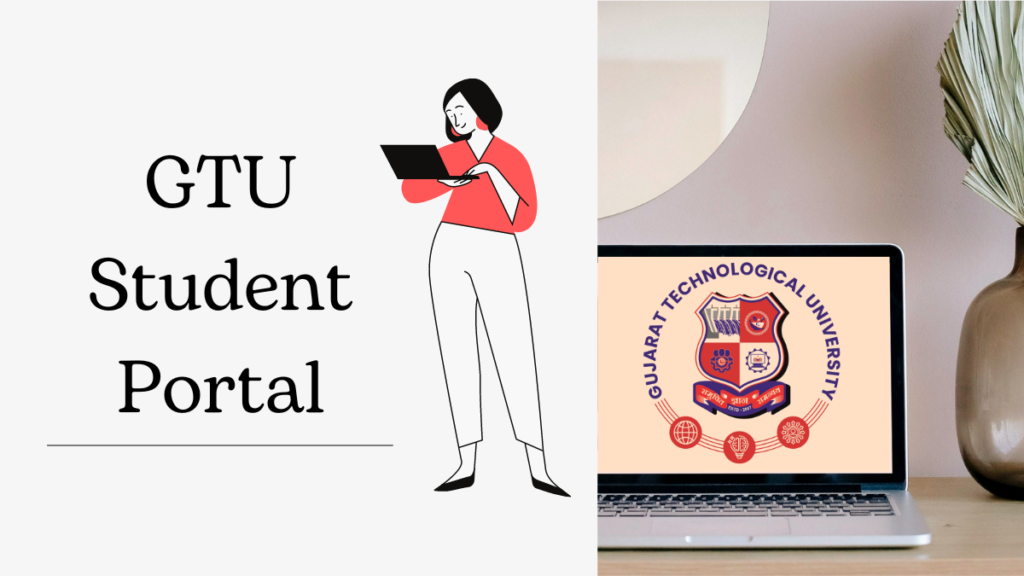
Also Read: SAS Gujarat Portal
GTU Student Portal
The facility of online learning is also available at GTU, where students’ classes are held online. GTU has prepared its own portal for students, many international research projects are also included under GTU.
GTU has been structured in such a way that technical education can be improved across the country. Due to Ccovid-19, students were facing a lot of problems due to the lack of offline classes. GTU has prepared an online student portal for the students, where students can attend their online classes.
They do not need to go anywhere. This student portal is proving to be very beneficial for students. With this portal, students can continue their studies by sitting at home.
What is the full form of GTU?
GTU’s full form is Gujarat Technological University.
GTU Student Portal Overview
| GTU full form | Gujarat Technological University |
| State | Gujarat |
| GTU Student Portal Login | http://student.gtu.ac.in/Login.aspx |
| GTU Student Portal Registration | Registration steps see below |
| GTU helpline number | 07923267570/521 |
Colleges under GTU
- Graduate school of Pharmacy
- Graduate School of Engineering and Technology
- Graduate school of Management Studies
- school of applied Science and Technology
- Gujarat Power Engineering and Research Institute
Also Read: IKhedut Portal Gujarat Registration
Admission source in GTU
The admission process for the diploma courses is done by the admission committee for professional diploma courses(ACPDC).
The admission process for regular bachelor’s and for master’s degrees is done by Admission Committee for Professional Courses (ACPC).
GTU student portal
The GTU student portal is a digital platform that is specially made for the students of Gujarat Technological University. This portal makes the student digital and all the information related to the course of the student is found here. Students can access the profile, results, grade history, examination, exam form, personal information, academic information, etc.
How to register on the GTU student portal?
- Firstly, visit http://student.gtu.ac.in/Login.aspx
- Now click on create an account button.
- Now you can enter your enrollment number (university roll number).
- Click on submit button.
- After submitting it shows your Registration information.
- Now enter your mobile number. They send the password to your mobile number.
- Now click on the register button. And you are successfully registered on the GTU student portal.
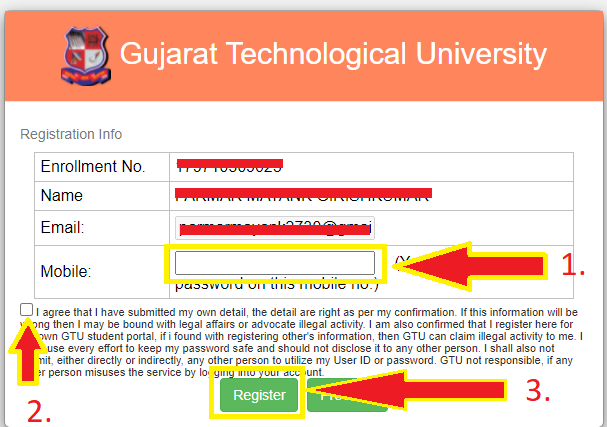
- After successfully registering you will receive the login credentials to your registered email and mobile number.
- Now you can use the login details to access the GTU Student Portal Dashboard.
GTU Student Portal Login
- Firstly, go to http://student.gtu.ac.in/Login.aspx
- Now, you will see the login form.
- Enter your enrollment number/Username.
- Enter the password and then the captcha code.
- Now click on the sign-in button.
- Verify and sign in to your account.
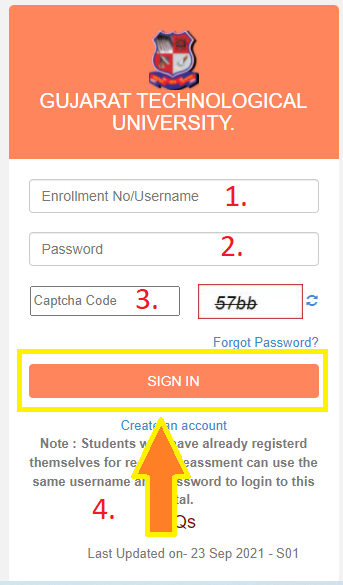
Also Read: Digital Gujarat Scholarship
After successful sign-in, you will enter your dashboard page. And now you can access your profile, results, grade history, examination, exam form, personal information, academic information, etc.
GTU student portal Forgot password
- Firstly, visit http://student.gtu.ac.in/Login.aspx
- Now enter your enrollment number.
- Enter the captcha code.
- Now click on forgot password.
- Now it will show your registration information.
- Now below you can enter the captcha code.
- Click on the get password button. They will send the password to your mobile number.
- Now You can successfully recover the password.
GTU iWeb Pay Exam Fees Online
You can easily pay the exam fee online on GTU iWeb portal. After paying the exam fee you will get the Exam Hall ticket. Follow the below pay exam fee process:
- Visit the GTU iweb online portal: gtu.iweb.online
- Now you’ll see a login form, enter the following information
- Enter the Enrollment Number.
- Enter the Password.
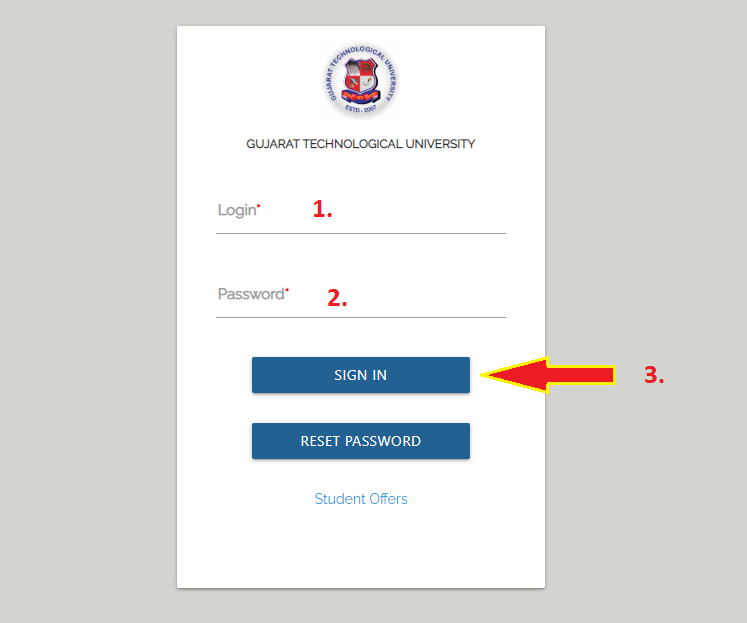
- Now click on the SIGN IN button.
- After signing in you can see your Dashboard.
- Now can check the profile details and other important information.
- Now under Exam & Result, click on the Regular Exam Form & Fees.
- After that, you can check for the different Subjects, categories, and other information.
- Check the payable amount and Click on the Pay Online button.
- After successful payment, you can download the pay slip for future reference.
GTU Integrated Training And Placement Cell(ITAP)
GTU Integrated training and Placement Cell(ITAP) provides placement-related services to the students. It is offering the best candidates. It also invites many industries and companies for campus recruitment. GTU placement cell manages almost 500 Professional Institutions.
GTU Colleges
| Degree Pharmacy colleges | 88 |
| Diploma Pharmacy colleges | 16 |
| MPharm | 46 |
| ME | 40 |
| Degree Engineering Colleges | 100 |
| Diploma Engineering Colleges | 90 |
| MBA | 56 |
GTU Placement Cell Centers:
| Ahmedabad |
| Bhuj |
| North Gujarat (Visnagar) |
| Rajkot |
| Surat |
| Vadodara |
Student Registration process on GTU ITAP
The students of GTU can easily do the registration on the GTU Integrated Training and Placement Cell(ITAP). Just follow the below procedure for student registration.
- Firstly visit the GTU ITAP official portal gtuplacement.edu.in.
- Now on the homepage, click on the Student >> Student Registration option.
- To create an account, enter the following details:
- Enter Enrollment No. (GTU Roll No.)
- Email ID
- Mobile No.
- Password
- Confirm Password
- Click on the Registration button.
- After confirming the register button a new ITAP Student Registration form will open.
- Now enter the following basic details:
- Student Basic Information
- Address Details
- Select Your Course
- At last, before submitting the details please check and verify the details again.
- Now click on the submit button.
ITAP Student Login:
After successful registration on ITAP. You will receive the login credentials via mail. In this section, we’re going to provide the ITAP Student login procedure
- Visit the GTU Integrated training and Placement Cell(ITAP): gtuplacement.edu.in
- Navigate the navigation bar and click on Student >> Student Login.
- On the login page, enter the login details.
- Enter *Enrollment No
- Enter *Password
- Fill in the Captcha code.
- Click on the Login button.
Apply for placement drives:
After successful login on the GTU ITAP, you can easily apply for the different job roles available. So, how can you apply for Jobs Let’s get started.
- After login, you will be able to check the current job openings.
- Now you can see the Position details, Salary, No. Of openings, Requirements, Job Location, and Last date for application.
- Before applying for any Job profile, please read the Job description carefully.
- You can apply Just by clicking on Apply button for current Job openings.
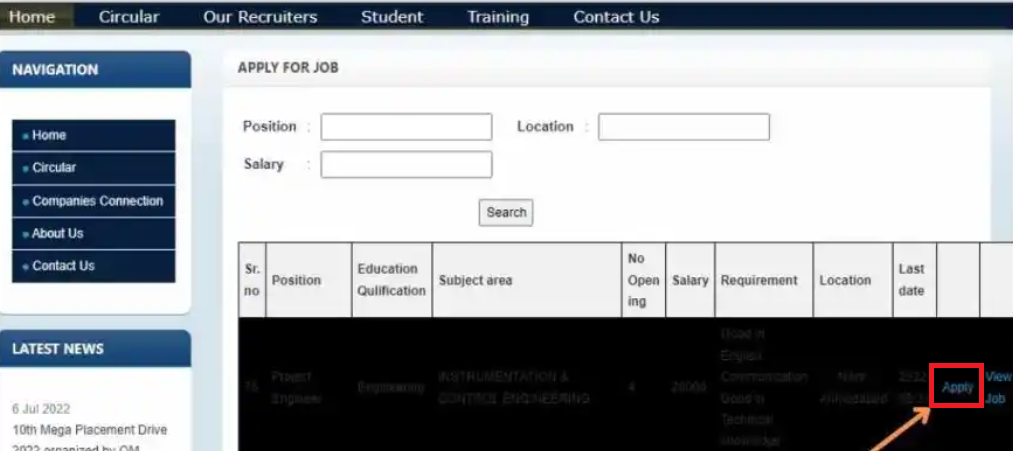
How to contact GTU-ITAP?
You can easily connect with the GTU ITAP by filling up the short form available on the ITAP portal.
- Visit the official homepage of GTU ITAP.
- On the homepage of ITAP, Click on the Contact Us button.
- You can enter the following details:
- Name of Organization & Address
- Company Profile
- Website
- Founders of Company
- Contact Person
- Designation
- Department
- Email Address
- Contact Details
- Query / Message
- Placement Drive to be Organized at GTU On Campus/ Off Campus
- Click on the submit button.
After submitting the form the GTU ITAP will get back to you.
Contact details of GTU
Gujarat Technological University
Nr. Vishwakarma Government Engineering College
Nr. Visat Three Roads, Visat – Gandhinagar Highway
Chandkheda, Ahmedabad – 382424 – Gujarat
GTU ITAP Contact details:
Ahmedabad (Chandkheda)
GTU-Integrated Training & Placement Cell
Gujarat Technological University
Shed Four, Graduate School of Management Studies.
Nr. Vishwakarma Government Engineering College
Nr.Visat Three Roads, Visat – Gandhinagar Highway
Chandkheda, Ahmedabad – 382424 – Gujarat
Tele: 079-23267550
FAQs
GTU’s full form is Gujarat Technological University.
Firstly, go to student.gtu.ac.in/Login.aspx
Now, you will see the login form.
Enter your enrollment number/Username.
Enter the password and then the captcha code.
Now click on the sign-in button.
Verify and sign in to your account.
Firstly, visit the GTU Student Portal
Now click on the Create an Account button.
check the steps on our website.
Firstly, visit http://student.gtu.ac.in/Login.aspx
Now enter your enrollment number.
Enter the captcha code.
Now click on forgot password.
Now it will show your registration information.
Now below you can enter the captcha code.
Click on the get password button. They will send the password to your mobile number.
Now You can successfully recover the password.
7923267570