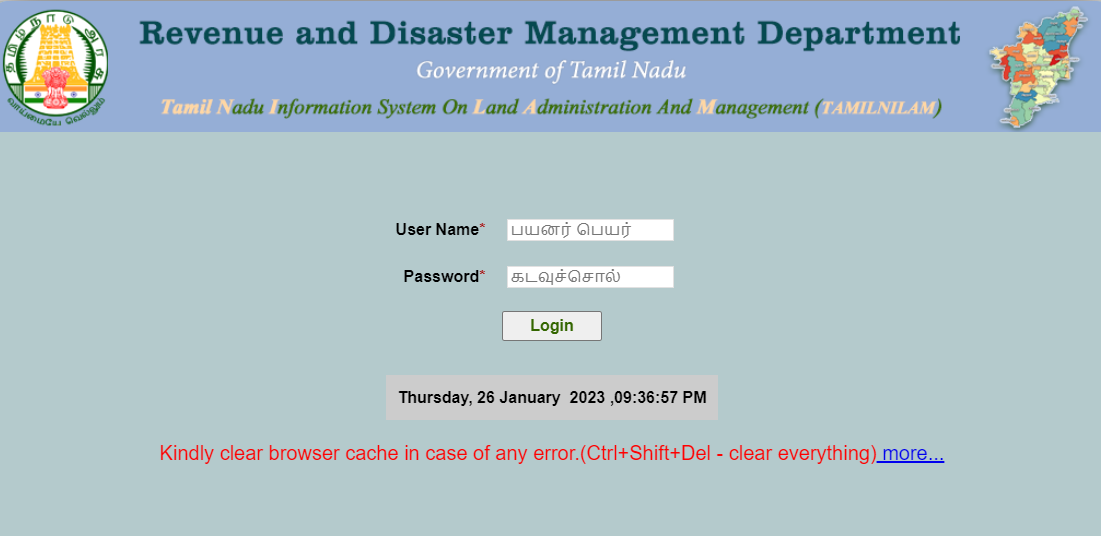Tamilnilam login | Tamilnilam revenue login | Tamilnilam CSC login | tn gov in revenue login | Registration and Check Application Status | tamilnilam.tn.gov.in
Tamil Nadu government has released the ‘Tamilnilam’ (Patta Chitta) website to give all the information related to land online. This website is maintained by the State Disaster Management Department of Tamil Nadu. Through this official website, you can get all the information related to your land. On this website, you can find information about any land related to Tamil Nadu!
The Government of Tamil Nadu has created this website for the convenience of the people of Tamil Nadu so that the people of Tamil Nadu do not need to go to government offices. And they get all the information related to their land sitting at home!
To get information related to your land on this portal, you must first login to this website. Only then you can see all the information related to your land online on this portal!
We are going to tell you below in this article how to login and register online on this portal, so please read this article till the end!
Also Read: MIMIS Portal Login For Tamilnadu Farmers
Purpose of Tamilnilam Login Portal
The purpose of launching the ‘Tamilnilam‘ website is to provide help to the people there, with the help of this website, people can get all the information related to their land online while sitting at home and they can also do any kind of land-related work online.
The aim of the Government of Tamil Nadu to launch this website is that people can get all the information related to their land while sitting at home and they do not have to go to government offices.
Tamilnilam Portal Key Highlights
| Portal Name | Tamilnilam |
| Department | Revenue and Disaster Management Department |
| State | Tamilnadu |
| Purpose of Portal | Provide Tamilnadu Land Related Information Online |
| Official Website | https://tamilnilam.tn.gov.in/ |
Also Read: PICME Login
Tamil Nilam Citizen Portal User Registration
Follow the steps given below to register:-
- To register on the TamilNilam Citizen portal, you must first go to this link! https://tamilnilam.tn.gov.in/citizen/register.html
- Now a form will open in front of you. As shown in the image below!
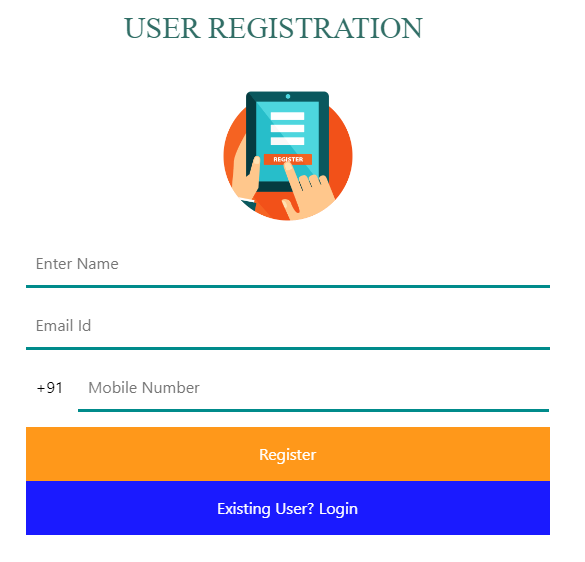
- You must enter your name first!
- Now you have to enter your email id!
- Now enter your mobile number!
- After entering all the information, now you have to click on the Register button!
- Now a secret code will appear in front of you. You have to enter the secret code! As shown in the image below!
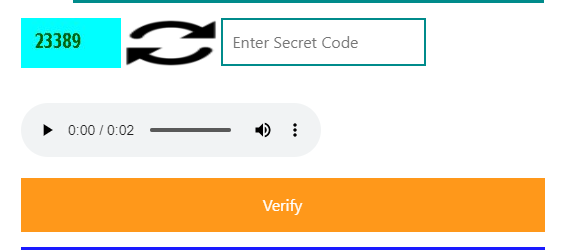
- Now you have to click on the verify button!
- After this, an OTP will come to your given mobile number.
- After entering the OTP, you have to click on the Sign Up button.
- In this way, your registration will be completed.
- User name and password will now be sent to your mobile number.
- Now you can login to the login dashboard using your username and password.
Also Read: Tamil Nadu e-Governance Agency
Tamilnilam Login
There are two types of login on the Tamilneelam portal revenue login and second is CSC login first we will tell you about revenue login!
Follow the steps given below to log in to the Tamilnilam portal:
Revenue Login
Follow the steps given below to make revenue login:
- You must first visit this link to revenue log in! https://tamilnilam.tn.gov.in/Revenue/login.html
- Now a form like this will appear in front of you. As shown in the picture below!
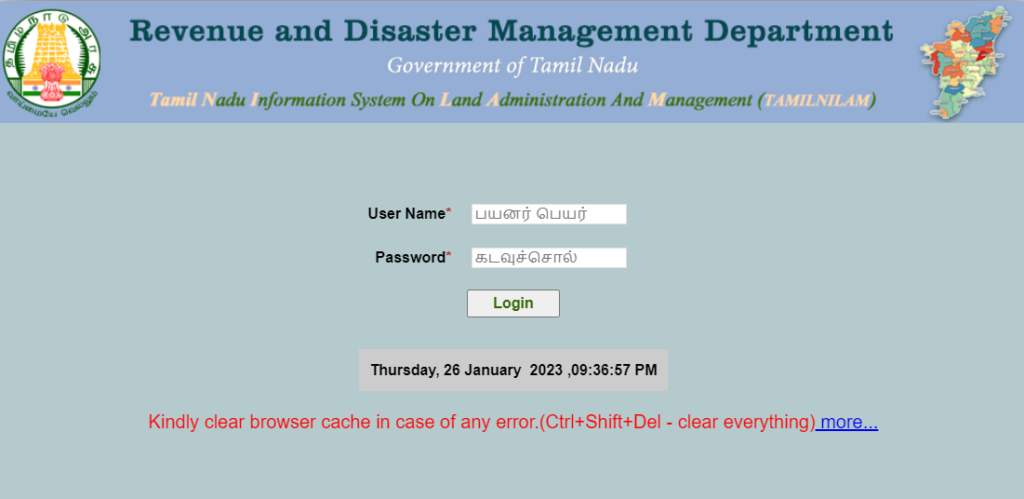
- First of all, you have to enter your username and password. Which you would have received while registering!
- After this, you have to click on the login button. This way you will be login to Tamilnilam Revenue Portal!
CSC Login
Follow the steps given below to login to CSC:
- First, you have to go to this link! https://tamilnilam.tn.gov.in/CSC/login.html
- Now a form like this will appear in front of you.
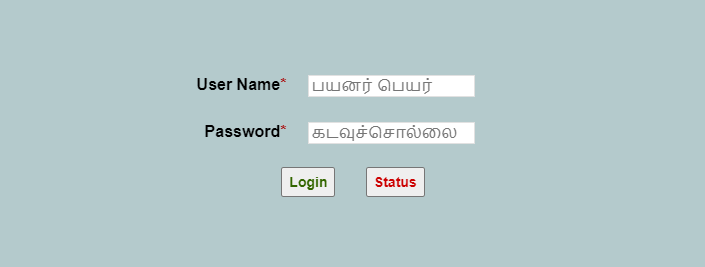
- First of all, you have to enter your username and password.
- We need you to click on the login button! In this way, you will be able to login to CSC on the portal.
Tamilnilam Portal Check Application Status
If you have registered on Tamilnilam then you can check the status of your application by following the steps given below:
- First of all, you have to open this link! https://tamilnilam.tn.gov.in/CSC/login.html
- Now a form like this will open in front of you.
- Just click on the status button! As shown in the image below!
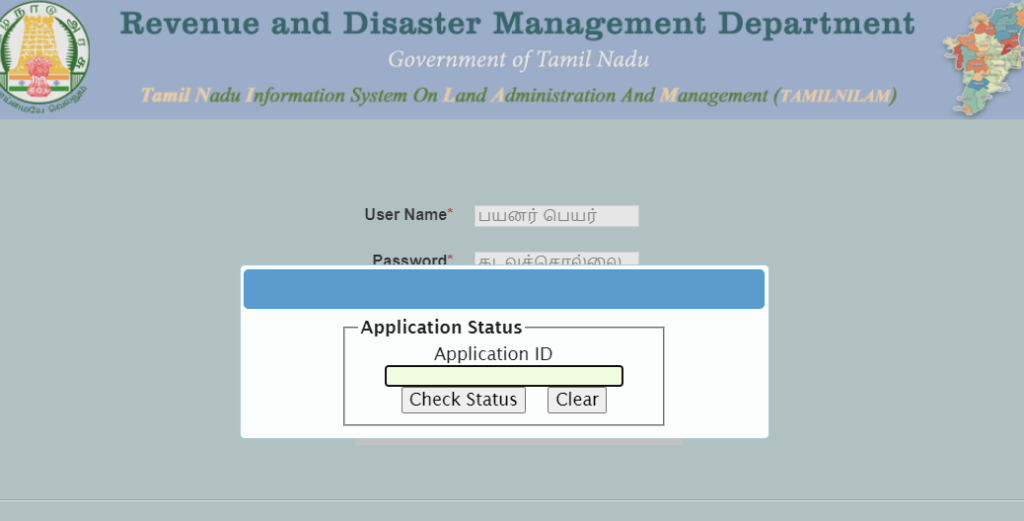
- Now you have to enter your Application ID!
- Now you have to click on the button to check the status.
- Now all the information related to your application will appear in front of you. And this is how you can check the status of your application!
Frequently Asked Question For Tamil Nilam Portal
Tamilnilam portal keeps track of all the details related to Tamil Nadu land, through this portal you can know the details of your Tamil Nadu land! Its portal aims to make land-related works online.
Revenue and Disaster Management Department
https://tamilnilam.tn.gov.in/
To know your status first, you have to visit the page CSC login. Now click on a status button! Now You need to enter your Application ID. Then click on the submit button! This is how you can check your status!
There are two types of login available on the portal Revenue Login and CSC Login!