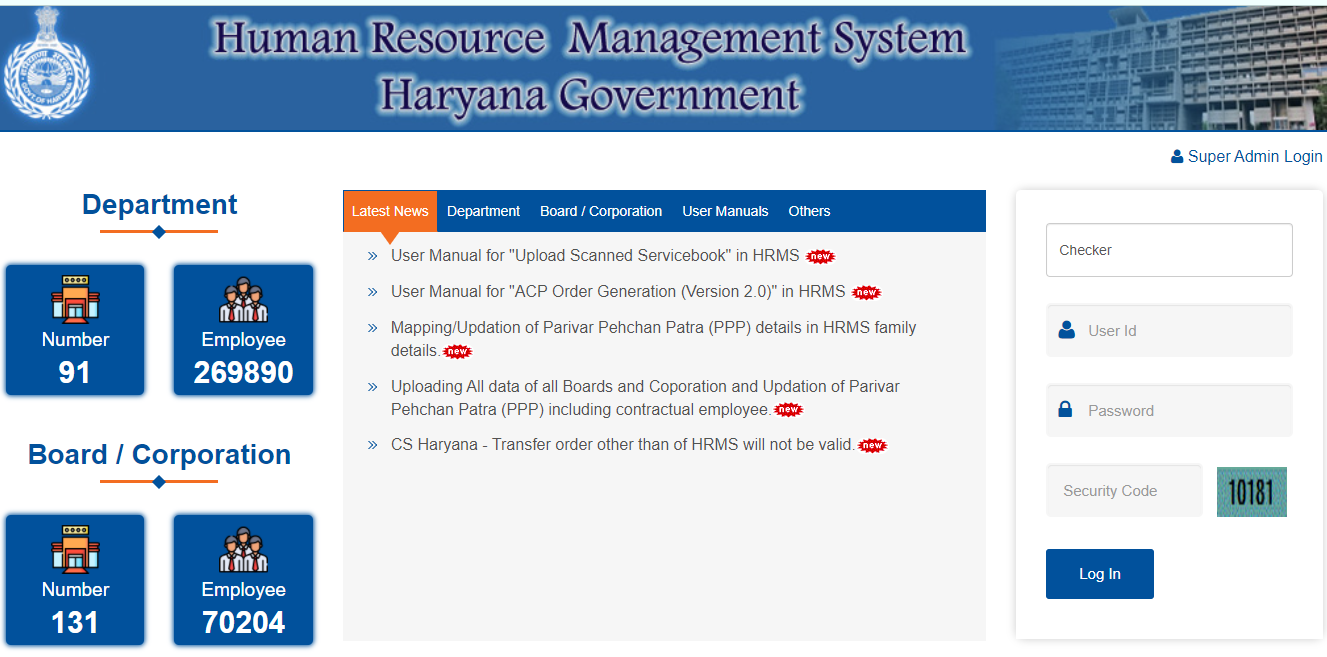Hello friends, today we are going to know about the HRMS Haryana login. HRMS is a human resource management portal of the government of Haryana. It is the portal that is used by the government of Haryana. An employee can check and see their basic details and activities on the HRMS Haryana portal.
In this post, we are providing the latest information on HRMS Haryana like What is HRMS Haryana Portal? HRMS Haryana helpline number and How does an employee login to the HRMS Haryana portal? If you want to know about the HRMS Haryana portal then read the full article.
HRMS Haryana
HRMS Haryana is a human resource management system government of Haryana. It is the management system that is used to manage the data of Government employees of Haryana.
All the services like Salary, billing, pension, service book, salary statement, annual salary statement, and biodata are available to the HRMS Haryana portal. The HRMS Haryana Portal is specially designed for the government employees of Haryana state.
There are 91 departments in Haryana are registered to the HRMS Haryana portal. A total of 269890 Government employees of Haryana are registered on the human resource management system portal of Haryana.
Read Also: Intra Haryana Online Login | www.intrahry.gov.in |
HRMS Haryana Overview
| Portal Name | HRMS Haryana |
| Government | Government of Haryana |
| Website type | Human Resource Management System |
| HRMS Haryana Login | Click Here |
| HRMS official | hrmshry.nic.in/ |
Services are available on HRMS Haryana portal
An employee can see his/her the following details on the HRMS Haryana:
- Service book
- Salary statement
- Monthly salary statement
- Annual salary statement
- GPF Balance
- Pension details
- Biodata of an employee
HRMS Haryana login Steps
To login to the HRMS Haryana portal, follow The below steps:
- Go to the official website of the HRMS Haryana: https://hrmshry.nic.in/
- On the right side of the homepage, you will find the login form of HRMS.
- Firstly you have to select your user type from the following choices:
- Checker
- Maker
- Level admin user
- Department admin user
- After choosing the user type, enter the user ID.
- Now enter your password.
- Fill the security code carefully.
- Now click on the login button.
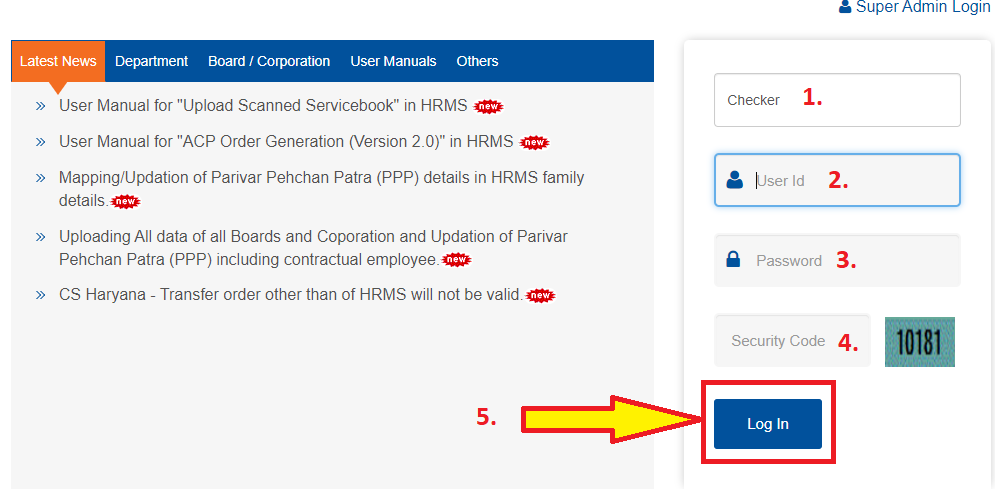
Also Read: Umeed Career Portal Haryana
Super Admin/ACS user/Report Admin login on HRMS Haryana portal
If you want to login as Super Admin/ACS user/Report Admin, then please carefully follow the following steps:
- Firstly visit the human resource management system official website of Haryana: https://hrmshry.nic.in/
- On the homepage navigate to the Super Admin Login Link and click on it.
- Now on the next page, the login form appears on your screen.
- Firstly choose your user type(Super admin/ACS user/ report admin).
- Then enter your user ID.
- Enter your password for login.
- Fill in the security code/Image code.
- At last, click on the login button
Note: If you don’t know your username and password, then please contact your administrator.
Services available for Super Admin/ACS user/Report Admin
- Employee directory
- Basic detail of employee
- Complete service book of employee
- ACR Received/Missing
- Employee Age
- Retirement due
- Postwise Sanctioned & Vacancy position
- Officewise Sanctioned & Vacancy position
- ACR Pending
Mapping/Updation of family ID on HRMS Haryana portal
If you want to add update the family ID (Parivar Pehchan Patra), then follow The below steps:
- Firstly go to the HRMS Haryana portal: https://hrmshry.nic.in/Login.aspx
- On the homepage, navigate to the right side and find the login form.
- Select the employee from the list.
- Select user type as a checker
- Now enter your login credentials.
- Click on the login button and verify yourself.
- After successful login, now checker fills the family ID of the employee in the text box provided.
- An OTP is sent to the employee’s registered mobile number.
- Now enter the OTP to verify.
- After successful OTP verification, now the family details of the employee will be shown on the screen.
- Now the employee can easily map the family member data one by one from HRMS to that of Parivar Pehchan Patra.
HRMS Haryana Employee Registration Steps
If you are not registered on the HRMS Haryana portal, if you want to register your self then follow the following steps for the registration process:
- Firstly go to the HRMS-Employee Portal( Karamchari Sahayak portal).
- On the homepage, you will find the login page and below the login page click on the new registration button to start the registration process.
- Now on the next page, a new registration form appeared on your screen.
- Firstly choose your employee type.
- Now enter payee code/ unique code.
- Enter Salary Bank A/c No.
- Now click on submit button.
- After clicking on submit button, you will say the two options for getting mobile details
- Show mobile no from HRMS
- Show mobile no from E-Salary
- Choose from the above two options and verify your OTP.
- After entering the OTP in the provided text box.
- Click on the submit button to verify the OTP.
- After successful OTP verification, the password screen will appear on the HRMS employee portal.
- Now set your password and confirm the password for future login process.
- Now click on submit button.
- Congratulations, you are successfully registered on the HRMS employee portal(karamchari Sahayak).
HRMS Haryana employee leave apply online
- Firstly visit the HRMS Haryana portal: www.hrmshry.nic.in
- Now select your user type as a checker
- Enter your user ID.
- Now enter the password
- Feel the security code
- At last click on the login button.
- After login click on the checkbox carefully.
- After successful login, click on the Home tab on the homepage of HRMS Portal.
- To apply to leave online navigate to the leave admin module and click on leave admin module.
- After clicking, you have to fill a DDO.
- Fill in the required details carefully
- Now click on Click To Update Reporting Officer.
- After submitting, check the status of your application(withdraw, approve, reject, edit, or forward).
FAQs
The full form of HRMS Haryana is Human Resource Management System. Services like Salary, billing, pension, service book and biodata are available to the HRMS Haryana Portal.
Go to HRMS Haryana
On the login page, Choose User type
Enter the user ID.
Now enter your password.
Fill out the security code carefully.
Now click on the login button
Firstly go to the HRMS Haryana portal.
Select the employee from the list.
Select user type as a checker
Now enter your login credentials.
An OTP is sent to the employee’s registered mobile number.
After successful OTP verification, now the family details of the employee will be shown on the screen.
Now the employee can easily map the family member.
Service book
Salary statement
Annual salary statement
GPF Balance
Pension details
Biodata