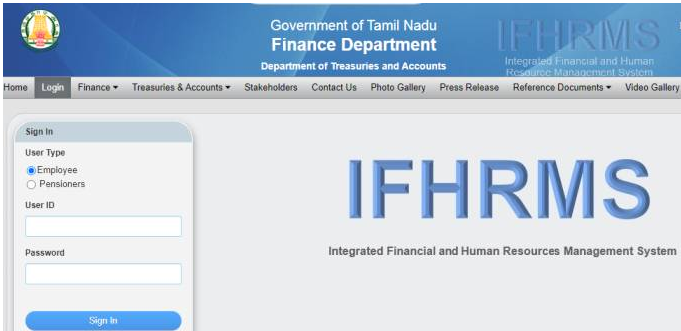IFHRMS Login: Today in this article you will get more information about IFHRMS, which is an online portal specially made for the government employees of Tamil Nadu for the purpose of finance and human resource management system and you will get to know how to do IFHRMS login, what is the IFHRMS full form, karuvoolam.tn.gov.in portal will provide detailed information about what is IFHRMS login, IFHRMS portal, IFHRMS meaning, etc.
IFHRMS full form
The full form of IFHRMS has Integrated Financial And Human Resource Management System and it is initiated by the Government of Tamil Nadu State. IFHRMS is very helpful for managing human resources and it provides long-term solutions in financial activities and integrates the Human Resource Management System which is responsible for the creation and submission of pay bills, pension management, loans, and recoveries.

It works under the Financial Department and Treasury and Accounts Department of Tamil Nadu. This is the online portal that provides all the information about the government employees of the entire Tamil Nadu state so that any individual employee can check their bills and other information and it can be easily accessed through online mediums.
IFHRMS full form in Tamil
The ifhrms full form in tamil is ஒருங்கிணைந்த நிதி மற்றும் மனித வள மேலாண்மை அமைப்பு. You can check the ifhrms full form in Tamil here.
Many departments are connected under this IFHRMS portal. The following departments are listed below:-
- Treasuries and Accounts Departments
- Government Data Center
- Pension management
- Small Saving Departments
- Internal Audit and Co-operative Audit
- Local Fund Audit
- State Chief Auditor of statutory Board
IFHRMS Login Overview
| Portal Name | IFHRMS |
| Started By | Government of Tamilnadu |
| Benefits | Helpful for managing human resources |
| IFHRMS Login | Click here |
| IFHRMS website | https://www.karuvoolam.tn.gov.in/ta/web/tnta/ |
IFHRMS
The main objective of the Integrated Financial And Human Resource Management System(IFHRMS) online portal is to provide all work-related information to all government employees working under the state government of Tamil Nadu.
IFHRMS Karuvoolam is a portal that is part of the Integrated Financial and Human Resource Management System (IFHRMS) in Tamil Nadu, India. It is an online platform that facilitates the registration and management of various types of vendors, contractors, and service providers associated with government departments and agencies in the state.
What is IFHRMS Portal?
IFHRMS Portal is a web-based platform developed by the Tamil Nadu government to manage the financial and human resources of various government departments and agencies. It is an integrated system that provides a single platform for managing various HR and financial processes, including employee payroll management, leave management, pension and retirement benefits, and financial accounting.

Now if any government employee wants to see his/her salary statement then he/she can easily download his/her salary slip, pay details, and financial transactions. They can check their information online from anywhere.
Key features of the IFHRMS Portal
- Employee data management
- Payroll processing
- Leave management
- Pension and retirement benefits management
- Financial Accounting
- Real-time access to employee data
- Streamlined HR and financial processes
- Improved accuracy and efficiency
- Reduced paperwork
- Enhanced transparency and accountability
- Automated processes for cost savings
- Improved service delivery
karuvoolam.tn.gov.in ifhrms
One of the objectives of this IFHRMS online portal is that the information of government employees of the entire state should be available to the state government and there can be transparency in the facilities provided to these employees, due to which these employees should not face any problem.
IFHRMS Tamil Nadu has an official webpage, using the official IFHRMS Karuvoolam web portal, every Tamil Nadu employee can self-download the monthly payslip and get the complete details of other activities.
IFHRMS Karuvoolam is a website where vendors can register themselves and apply for government contracts. It’s easy to use, and it provides a user-friendly interface for vendors to create and maintain their profiles, submit their documents, and track the status of their applications. It also helps government departments to manage their vendor database, conduct transparent and efficient procurement processes, and ensure compliance with the relevant regulations.
The IFHRMS Karuvoolam system has made it easier for businesses to get registered with the government, and it has reduced the amount of paperwork those businesses have to complete. This has made it easier for businesses to bid on government contracts, which has led to improved quality of services for all.
IFHRMS Online Portal Facilities Available:-
- Online registration service
- Online login Service
- IFHRMS pay Slip check and download facility
IFHRMS Treasuries and Accounts Department
The functioning of the treasury and account department is controlled by the Finance Department with six regional joint director offices.
E-Governance initiatives:-
Automated Treasury Bill Passing System (ATBPS)
ATBPS in the system is implemented in all accounts offices, district treasury, and sub-treasury in order to solve the difficult situations regarding account tracking of bills and monitoring the systems. It is the system that provides peripherals, computers, and LANs for connectivity for smooth working conditions for the staff. The system provides better services to the various stakeholders and smoothens the process.
The Web Payroll
In 2013 – 2014 the web payroll has been introduced in the Treasury Department of Tamilnadu. Web payroll software is used to generate reports for the management information system and for the budgeting process. Generally, the reports are generated from the centralized database which contains the information of Government employees so in this way web payroll is an effective tool to manage the human resource management system.
E pension Scheme
E pension is the scheme that is implemented in all the districts of Chennai. E pension scheme provides benefits to pensioners. Under the pension scheme, the benefits are directly credited to the pensioner’s bank account.
The pensioners can easily check their bank passbook for the credited amount of a pension scheme. The pension amount is directly credited to the bank account of the pensioners. The statement of this scheme can be downloaded through an online medium. All pensioners can view their benefits credited to their bank account online.
IFHRMS Login
- To login to IFHRMS, first, you have to go to the official website of IFHRMS. The website link is:- https://www.karuvoolam.tn.gov.in click here to go.
- There you will find the sign-in option available on the left side of the menu.
- Then you can choose your User Type either Employee or Pensioner.
- Enter your login details such as your User ID and Password.
- Click on the blue color Sign In button and now if the user id and Password are valid then you can log in to your Account.
How to download Pay Slip through IFHRMS Online Portal
- Visit the online login portal of IFHRMS @karuvoolam.tn.gov.in
- Log in with a valid User ID and Password.
- Then open the IFHRMS page.
- And choose the Finance option.
- Click on Payroll
- Check results.
- Open Dashboard Page.
- Find Pay Bill Groups.
- Go to the Payslip option and click on a document link
- Download Payslip
How to Recover Password in the IFHRMS portal?
- Go to login page @https://www.karuvoolam.tn.gov.in/web/tnta/oamlogin
- Click on Forgot Password button.
- Then you will be redirected to another page which is shown below.
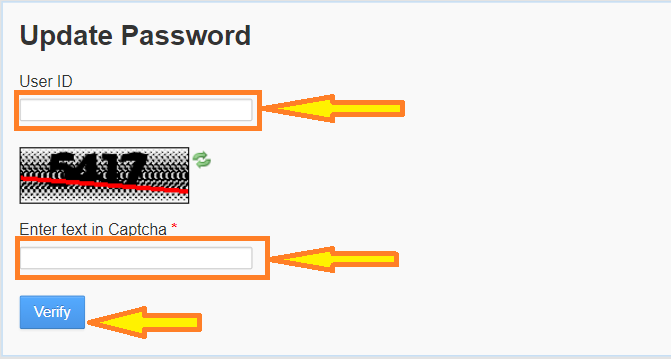
- Follow the next steps for recovering the password.
How to create challan on IFHRMS
- Visit IFHRMS following website link: https://www.karuvoolam.tn.gov.in/challan/echallan
- Now create challan page loads on your screen.
- First, you have to enter the following Remitter Details:-
- Remitter Type/Payer Type
- Remitter Code/Payer Code Number
- Remitter Name / DDO Name
- PAN Income Tax Account Number
- Contact No
- Block / Street
- City / Village
- State
- Pincode
- Aadhaar Number
- Now, Enter the Period Details
- Enter the following Department Details:-
- Select District
- Enter the Name of the Department
- DDO Name
- DDO Code
- You will receive a One-time Password (OTP) on the above-mentioned Mobile Number. Now, enter the OTP and click on Continue.
- Is PD Number Required? (Select from ‘YES’ or ‘NO’).
- Enter Service details and Challan Amount Payment (₹).
- Now, enter the following Payment Details:-
- Select Bank for Payment
- Payment Method (Online or Offline)
- Then, finally, click on Submit button.
How to Search Challan on IFHRMS
- Go to the following link: https://www.karuvoolam.tn.gov.in/challan/search
- Enter challan number
- Contact No (For receiving OTP & Challan Number )
- Please Enter Captcha
- Then click on the Search button.
- Check your results.
SPECIAL CHARACTERISTICS OF TREASURIES AT DIFFERENT LEVELS
| SUB TREASURY | DISTRICT TREASURY | PAY AND ACCOUNTS OFFICE |
| Taluk level Unit | District Headquarter’s Unit and also controls Sub Treasuries in the District | Chennai City, Madurai and New Delhi |
| Nos. 243 | Nos. 32 | 5 Pay and Accounts Offices and 1 Sub Pay and Accounts Office in Chennai1 Pay and Accounts Office and 1 Sub Pay and Accounts Office in Madurai1 Pay and Accounts Office at New Delhi |
| Receipt / Payment – transactions inclusive of Pension, Deposit Account and Stamps. | Receipt / Payment includes Pension, Deposit Account and Stamps | Receipt / Payment, Pension Payments at Pension Pay Office in respect of ChennaiStamp distribution in Chennai City done in District Treasury, Chennai along with the Sub Treasuries |
| Accounting upto entry of Input data | Accounting, compilation of District accounts and Sub-Treasuries. | Compilation of accounts done in each Pay and Accounts Office separately |
| Bills are pre-checked along with TNTC-70 entries. This register travels along with the bills until admittance | Bills are pre-checked along with TNTC-70Register entries. This Register travels along with the bills until admittance | Claims are subjected to detailed pre-audit TNTC-70 does not travel along with the bills |
IFHRMS Helpline Number
For any queries or questions, you should contact to the email id: helpdesk@karuvoolam.tn.gov.in. In case of any queries, you can call the helpline number 044 40172172.
IFHRMS Conclusion
IFHRMS is an Integrated Financial And Human Resource Management System. The Integrated Financial and Human Resource Management System (IFHRMS) is a computer program that helps manage financial and human resources for government departments and agencies in India. It provides a single place where different HR and financial processes can be managed, such as employee payroll, leave management, pension and retirement benefits, and financial accounting.
IFHRMS has made it easier to manage these processes and has helped to promote transparency, accountability, and efficiency in the procurement processes of the Tamil Nadu government. You can check it out on karuvoolam.tn.gov.in official website. All the login steps and recovery password procedure is shared with you.
IFHRMS Login FAQs
The full form of IFHRMS has Integrated Financial And Human Resource Management System.
The main objective of the Integrated Financial And Human Resource Management System(IFHRMS) online portal is to provide all the work-related information to all the government employees
IFHRMS Login is the process of accessing the Integrated Financial and Human Resource Management System (IFHRMS) portal through the karuvoolam.tn.gov.in website. This portal is used by employees of the Tamil Nadu government to access their payroll, leave records, and other HR-related information.
1. Log in to IFHRMS.
2. Navigate to Human Resources
3. Navigate to Leave Process
4. Navigate to Leave Balance
5. Update Web ADI
1. log in to IFHRMS
2. Go to the Employee profile section
3. Check further steps on our website.
IFHRMS Portal in Tamil is ஐஎச்எர்எம்எஸ் துறைக் கூட்டுறவு. It refers to the online platform developed by the Tamil Nadu government for the integrated management of financial and human resources of various government departments and agencies.
Go to Login Page.
Click on Forgot Password Button.
Then enter the user id for resetting the password.
Go to the Official website of IFHRMS.
Visit the Login form.
Enter your User id and Password.
Click on the login button.
To access the IFHRMS Payslip, employees of the Tamil Nadu government need to log in to the IFHRMS portal through the karuvoolam.tn.gov.in website using their login credentials. Once logged in, they can navigate to the Payslip section and view or download their payslip for a specific period. The payslip contains details such as the employee’s basic pay, allowances, deductions, and net pay for the period.
IFHRMS Portal is a web-based platform developed by the Tamil Nadu government to manage the financial and human resources of various government departments and agencies. The portal provides access to features such as employee payroll management, leave management, pension and retirement benefits, and financial accounting.