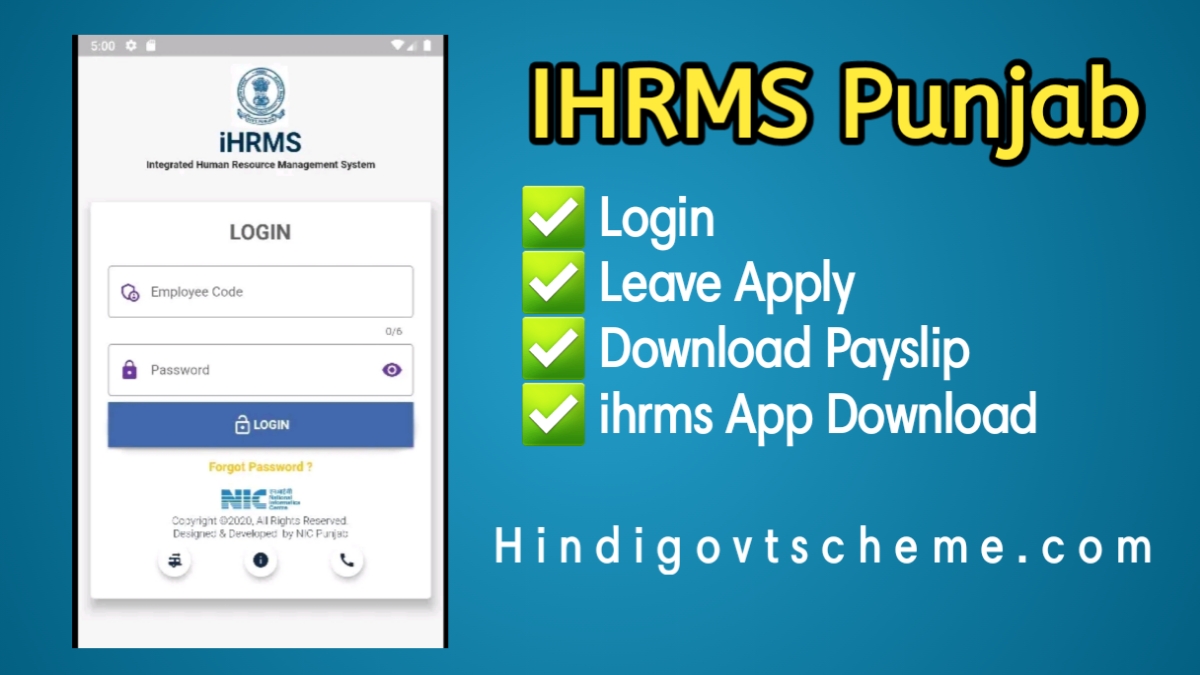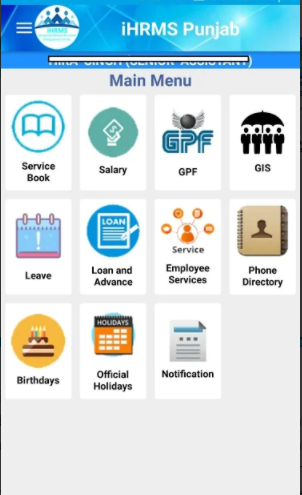iHRMS Punjab:- In this article, we will share information about an online portal launched by the Punjab government, which has been started by the government, especially for its government employees. The name of the portal is iHRMS Punjab Portal. Today we will provide detailed information about IHRMS Punjab Login what is ihrms Punjab gov in login and how to use it?
iHRMS Punjab Portal 2023
iHRMS (Integrated Human Resource Management System) is a web-based Human Resource(HR) system designed by NIC Punjab and implemented in an effort to create an HR System under the guidance of the Government of Punjab, State in all Departments, Boards, and Corporations in the State.
Various aspects of service start from entry to service exit. All the options are added in the portal, various modules like Service Book, Salary, GPF Management, GIS Management, Increment, Leave, APR, ACR, Loans & Advances, Outstanding Management, LTC, EL encashment (within service and at the time of retirement), Disciplinary Action, Analytics, Mobile App, Pension Management, Tourism, Various Reimbursement, etc. New modules are being added at appropriate intervals to make the implementation stable and smooth.
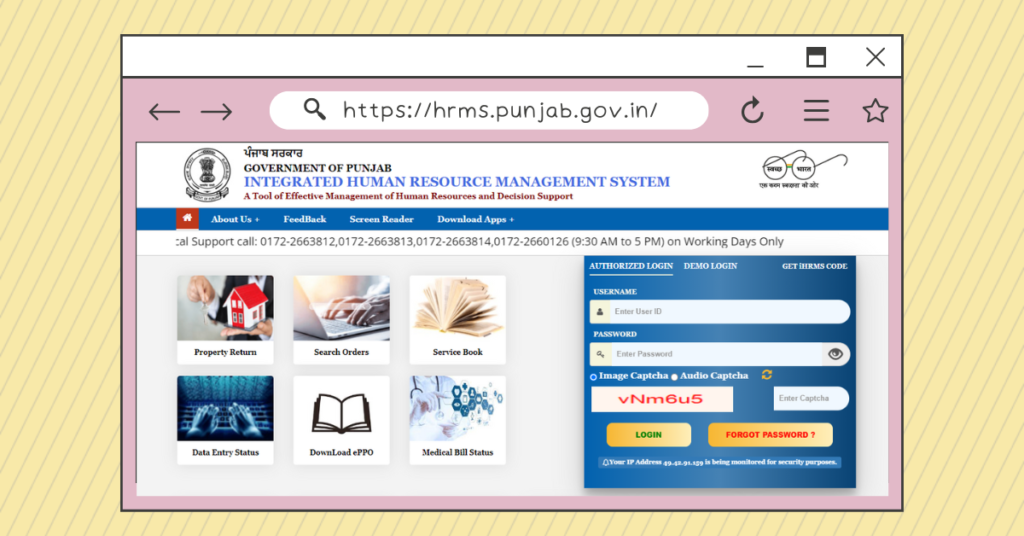
What is the purpose of iHRMS Punjab Portal?
The main objective of the iHRMS Punjab portal is to provide all the services related to the right government employees working under the state government in one place. Now a government employee does not need to go to any office for services like his salary slip or salary statement.
They can check their information online from anywhere by using this iHRMS Punjab online portal and can also download the salary slip.
- Protection of employee information in electronic format at one place in a decentralized manner
- Timely and automatic update of service book
- Reduction in manual record preparation and maintenance in offices
- Keeping duplicate and inconsistent records.
- Provide an integrated system covering various activities like wage preparation, and management of GPF.
- GIS, Holiday, ACR, APR, Tour, etc. are integrated into one application.
- Apply and assign a unique ID to the employee making it the real ID of the employee
- Exit service. Implement employee ID as a standard ID for all applications that are developed or to be
- Developed in the state to broaden the horizon of data and applications.
- Providing self-services to the employee through online and mobile applications
- To introduce an element of transparency in employee service matters.
- Other open APIs for employee data as services for various applications.
- Provision of various reports is required from time to time by providing a decision support system and analysis.
- Working out financial liabilities and manpower requirements
Key Features of iHRMS
- Each employee is given a unique ID that remains the same during and after service.
- Role-based and workflow-defined activities with two-factor authorization of approvals and sanctions.
- Government regulations are fitted as regulations achieving uniform implementation and standardization. Also ensures upgrading and changing the rules in the future.
- System and SMS-based changes and notifications to the concerned employees for the activities pending with them so that the pending cases can be cleared quickly.
- Status, MIS, and Analytics report availability to each of the stakeholders according to the area of activity.
- The decision Support System enables authorized users to generate reports in the desired format.
- Dashboard with a graphical interface to give insight into the data.
- Employee Unique ID enabling interface with other applications developed and implemented by different departments.
- Open API services to make data available as per the format and requirements.
iHRMS Punjab Portal Overview
| Portal Name | iHRMS Punjab Portal |
| Started by | Government of Punjab |
| Benefits | Providing online services for government employees |
| iHRMS Punjab | https://hrms.punjab.gov.in |
| iHRMS Punjab Helpline Number | 0172-2663812 0172-2663813 |
iHRMS Punjab Mobile App 2023
iHRMS Punjab Mobile Application is a one-stop mobile app that can be used by government employees to view service book details including all service history since joining the service apart from education, enrollment details, etc.
The leave option provides the facility to apply for leave online and view applicable leave status, view the leave ledger showing different types of leave available to the employee at any point of time and leave reporting/approving officer details.
- Go to the IHRMS official website homepage.
- On the homepage, click on the IHRMS Punjab- Mobile App.
- Download the app from the given below link.
- After completing downloading install the app on your android device.
- Now open the App and enter the login credentials and click on the login button.
iHRMS Punjab Click on the image below to download the mobile app
iHRMS Punjab Mobile App also facilitates employees to register requests for updates of mobile number, email, address, etc. iHRMS Punjab concerned authority for change and can be updated through web application by the concerned officer. Two-level authentication (Employee Code and Password and PIN) is implemented in order to access and view the details available through the Mobile Application, to access the contents of the Mobile App.
How to do iHRMS Punjab Login
Time needed: 1 minute
On the ihrms Punjab portal, you can easily log in by entering the registered user id and Password provided to you. To iHRMS Punjab Login, you have to follow the following steps carefully
- Firstly, visit the official website of ihrms Punjab by clicking here.
- On the homepage, click on the Login button.
- Now on the Login Popup, enter the following details:
- Enter Username
- Enter Password
- Now click on the Login button
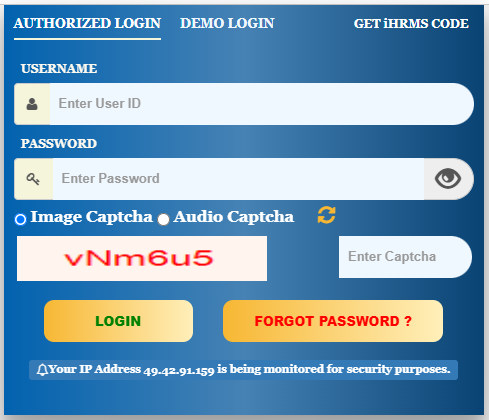
ihrms.punjab.gov.in login 2023
The login procedure on the ihrms.punjab.gov.in portal is very simple and user-friendly. One of the objectives of this iHRMS portal is that the information of government employees of the Punjab state should be available to the state government and there should be transparency in the facilities provided to these employees, due to they do not have to face any problems.
How to view Employee Service Book?
- Visit https://hrms.punjab.gov.in/
- On the homepage, under “Employee Related” click on “View eService Book”.
- Now Fill in the following details in the form
- State Name
- Administrative Department
- HoD / Board / Corporation
- Present Posting Office State
- Present Posting District
- EmployeeCode/Name
- Captcha Text
- Enter the Above Captcha Solution
- Click on the “Search button“.
How do I find my iHRMS code?
- Go to iHRMS official website link: https://hrms.punjab.gov.in/
- Now on the Homepage, you will find the “Get iHRMS Code” tab in the Navigation bar.
- Click on “Get iHRMS Code“.
- Now fill in the required details to fetch the iHRMS code.
- State
- Date of Birth
- Registered Mobile No
- Captcha Text
- Enter Captcha
- Click on the “fetch Employee code” button.
How to view Employee Property Return
Integrated Human Resource Management System Punjab Portal provides various online services to employees in the Punjab state. On ihrms Punjab Portal, the employee can check the property return online on the ihrms portal.
If you want to check the Employee Property return details then follow the below steps carefully:
- Firstly visit the Punjab Human Resource portal: hrms.punjab.gov.in
- On the homepage, you will find the option View property Return option under the employee-related section.
- Click on the View property Return.
- On the next page, enter the following Employee APR Details:
- Choose State
- Select the financial year
- Select Administrative Department
- Now choose the HoD/Board/Corporation
- Select office State
- Now choose a district in Punjab State
- Fill Establishment Office At Time Of Filing
- Choose the Designation
- Choose the Employee from different names
- Now fill the captcha text in the provided textbox below.
- Now click on the View APR Details button.
How to view data entry status on ihmrs punjab
If you want to check the data entry status report online on ihrms Punjab, then follow the below procedure to view the Department Wise Data Entry Status Report on the current date.
- To see the Data entry report, go to the official website of ihrms punjab by copying and pasting the following link into any web browser. The official link is hrms.punjab.gov.in
- Now on the homepage click on Data Entry Service Report under the Department Section.
- After clicking the link, you will see a complete Department wise Data entry status on the given date.
- In the Department Wise Data Entry Status Report, you will find the following details:
- Department Name
- Total Employee Basic Detail Entry
- Today’s Employee Basic Detail Entry
- Service Book Started
- Service books Pending For Verification
- Verified Service Book
- Department Type:
- Government Department
- University
- Board
- Institutions
- Corporations
- BUREAU
- Council
- Autonomous Body
- Company
- Commission
- Authority
- Bank
ihrms Punjab Login through demo authorized login
In this section, you will find the ihrms Punjab Login procedure Using HRMS Code/GPF No./UID/Agency. To login to hrms Punjab follow the next steps:
- Visit the official website address of HRMS Punjab Portal: hrms.punjab.gov.in
- Now on the homepage of the portal, click on the Demo button in the navigation bar.
- Now you will see a login popup.
- To log in, First choose Login As from the following different options:
- HRMSCode
- UID
- GPF No.
- Agency
- Enter the correct user id.
- Now enter the Password.
- Fill in the captcha text in the provided textbox.
- At last click on the Login button.
Recover the Forgot Password for HRMSCode
- Go to the ihrms Punjab official.
- Now on the right side of the homepage click on the login button.
- On the Login Popup, click on the Forgot Password button.
- Then on the next page, to recover the password please enter the following details:
- Choose State
- Now select the Select Establishment Department.
- Enter the user code.
- Now click on the Search button to search for the user.
- Select the user and proceed to recover the password.
Download ePPO IHRMS Punjab
- Visit hrms.punjab.gov.in official homepage.
- Under Employee Related, Click on the Download ePPO option on the homepage.
- On the next page (EMPLOYEE EPPO DETAILS), enter the following details.
- Enter the Mobile Number.
- Select your registered date of birth.
- Fill the captcha Text displayed on the screen.
- Now click on generate OTP.
- After successful OTP verification, you can easily download employee ePPO details through the official IHRMS Punjab
Medical Bill Status
- Go to the ihrms Punjab homepage.
- On the homepage, under Department Related click on the Medical Bill Status(GAD only).
- Now on the MEDICAL BILLS REIMBURSEMENT STATUS page, enter the eOffice-Receipt Number.
- Enter the Captcha Text.
- Click on the Get Data button.
In this way, you can view the Medical bill reimbursement status.
How to view Notification/Circular/OM
- Go to the option Search Notification/Orders on the homepage of ihrms punjab.
- To begin select the Administrative Department from the list.
- Choose Department Name.
- Select Category
- Click on the Search button to view the Notification/Circular/OM
How to view and download different BROCHURE DETAILS on ihrms
If you want to view and download the different brochure details then follow these easy steps:
- Visit the ihrms Punjab Portal.
- On the homepage scroll down and find the IHRMS-BROCHURE option
- Click on the IHRMS Brochure.
- On the next page, you’ll find the different following Brochure details:
- eSalary-Brochure
- iHRMS Service Book-Brochure
- GPF-User Manual
- GPF-Presentation
- iHRMS-Brochure
- Choose your brochure and download it
ihrms.punjab.gov.in Punjab features:
| 1. Service Book/Employee Database 2. eSalary (Deptt. / Boards /Corporations etc.) 3. GIS Management 4. Increment Management 5. Income Tax Module 6. User Management 7. Loan and Advances 8. Notification Uploading | 9. Department & Govt. MIS 10. iHRMS Mobile App(Service Book) 11. GPF Management 12. Arrear Management 13. LTC and EL encashment 14. Leave Management 15. Annual Property Return |
IHRMS Punjab helpline numbers
0172-2663812
0172-2663813
0172-2663814
0172-2660126
9:00 AM to 5:00 PM (Working Days Only)
Conclusion
In a nutshell, the IHRMS Punjab portal serves online services to government staff, and employees. It is a complete human resource management system specially designed for Employee and Department related services. It provides services like viewing property returns, viewing service books, downloading ePPO, Data entry status reports, Search Notification, Medical Bill Status, etc.
For mobile users, an android app is also available on the Google Play Store. All the services are easily available on the app. Just download the app and enter the login details. After successful login, you can avail yourself of the different services like Salary, Leave, Service Book, Holiday, directory,etc.
FAQs
Visit the ihrms website
Click on the Login button
Enter Username and Password
Click on the Login button.
ihrms Punjab is a Human Resource Management System in Punjab. The full form of ihrms Punjab is Integrated Human Resource Management System designed by NIC Punjab.
Go to the following link on the login page.
Enter the Username.
Fill in the Password.
Click on the login button.
Go to the Google Play store.
Search for ihrms Punjab in Search Bar.
Choose the first App(First Option).
Click on the install button and use the app.
0172-2663812
0172-2663813