TSSPDCL web Portal is the electricity department of Telangana which provides electricity facilities to the people in the state of Telangana. TSSPDCL has its own web portal where consumers can view their electricity bills and pay their electricity bills online. Read this article till the end to get all the information related to TSSPDCL web Portal.
TSSPDCL Web Portal
TSSPDCL was started by the Telangana government on 2nd June 2014. After its introduction, the expansion of electricity in the southern regions of Telangana was rapid and gradually it touched the figure of 9.2 million consumers in 15 districts of Telangana. With the help of the TSSPDCL web portal, the consumer can also check his electricity bill online. If anyone wants to take a new electricity connection in the state of Telangana, then he/she can apply online at the TSSPDCL web portal.
And if anyone is facing any problem related to electricity then the consumer can register his/her complaint. After registering the complaint, it will be contacted by the TSSPDCL department and the problem will also be resolved.
If you want to see any of your previous bills, then you can also visit the TSSPDCL web portal and see your electricity bill history. All these facilities are available online, you can use them anywhere and anytime.
TSSPDCL FULL FORM
The full form of TSSPDCL is Telangana State Southern Power Distribution Company Limited. TSSPDCL is the only electricity department of Telangana that provides electricity facilities to the southern regions of Telangana state. Electricity is provided to all the towns and villages in the southern region of Telangana state.
Also Read: GPF Slip | Telangana GPF Slip Download
TSSPDCL Web Portal Highlights
| Portal Name | TSSPDCL web portal |
| TSSPDCL Full Form | Telangana State Southern Power Distribution Company Limited. |
| TSSPDCL web Portal | www.tssouthernpower.com/. |
| TSSPDCL Complaint Number | 1912 |
| TSSPDCL Email | customerservice@tssouthernpower.com |
TSSPDCL Bill Enquiry
If you want to download and bill inquiry your electricity bill online then follow the steps mentioned below.
- Visit TSSPDCL Official Website https://www.tssouthernpower.com/
- Click on Electricity Billing Information.
- Go to the Bill Enquiry link.
- On the next page, Enter the Unique Service Number.
- Enter Verification Code.
- click on submit button.
- Check your online electricity bill.
TSSPDCL Bill Payment Online
- Visit https://www.tssouthernpower.com/
- Click on Pay Your bill.
- On the Next page, Choose your payment method for online payment.
- Enter the 9-digit USC (Unique Service Number).
- Confirm your service number and fetch the bill.
- View your electricity bill amount and make payment online.
- Enter OTP.
- Verify your payment.
Pay Online Electricity bill on TSSPDCL Mobile App
- Go to Google Play Store or Apple Store.
- Search TSSPDCL. Choose the first App in the option and install the App.
- Open the TSSPDCL App. Go to the Pay your bill section.
- Now, enter your USC Number, and other required information.
- choose the payment method.
- Make a payment online for bill payment.
TSSPDCL Login
- Visit https://www.tssouthernpower.com/
- On the right side, find the TSSPDCL Intranet Login section
- Now, Enter your username and Password
- Enter the captcha code.
- click on the sign-in button and verify yourself.
TSSPDCL New Connection
- Go to the homepage of the TSSPDCL web portal.
- Click on the Online New connection and Complaint Registration option.
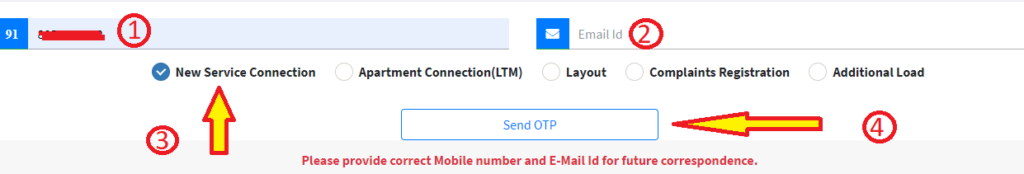
- On the next page, choose any of your service types (New Service Connection, apartment connection, layout, complaint registration, additional load )
- Enter your mobile number and email ID.
- Click on send OTP.
- Enter your OTP and click on submit button.
- After verifying, the New Service Connection registration(LT) page opens.
In the first section
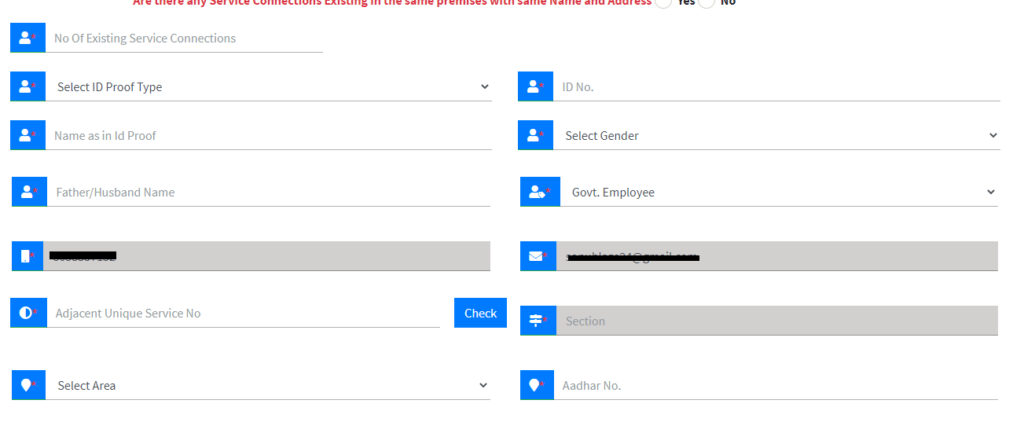
- fill your personal details.
- After filling in the personal details, then you can enter the connection address and your communication address. Fill in the details carefully.
- Please Check the Details before submitting. Cannot be edited after submission
- Click on save and the next button.
- Then fill in the connection details.
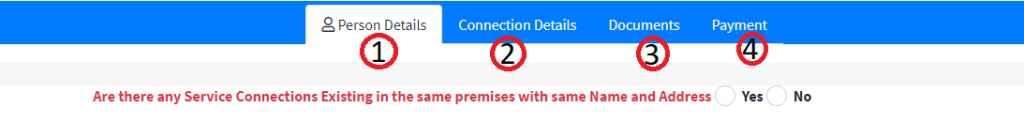
- After filling in the details upload the required documents.
- Make your payment online for a new connection.
- After successful payment, you will get your Registration ID.
- You can check your status with your Registration ID.
Check online new connection status on TSSPDCL web portal
- Go to the TSSPDCL web portal homepage.
- Then visit my application status >> new service LT.
- On next page, enter your registration number.
- Click on submit button.
- Check your new connection status.
TSSPDCL complaint registration
- Visit homepage of TSSPDCL web portal.
- Click on Complaint Registration option.
- On the next page, choose any of your service type as complaint registration
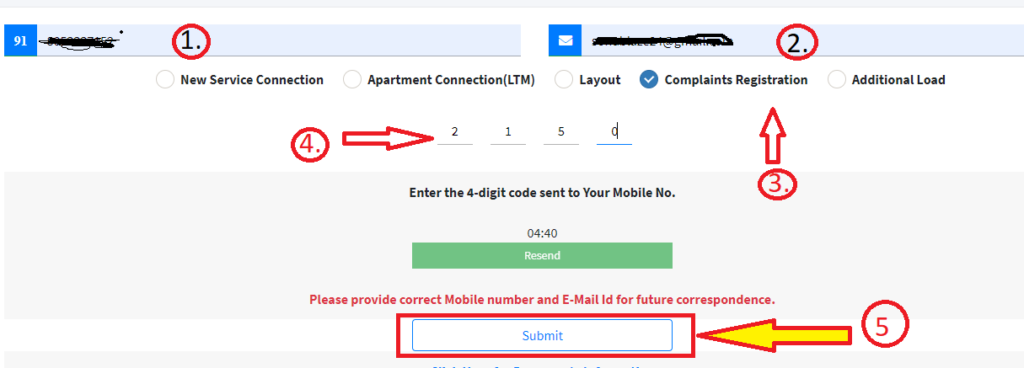
- Enter mobile number and email ID.
- Click on send OTP.
- Enter your OTP and click on submit button.
- After verifying the OTP, the next page enters the unique service number.
- Now enter the Consumer address.
- Then click on the save and next button.
- Now, enter complaint details.
- Upload the required documents
- Make online payment.
- After successful payment, you are compliant is a registered online.
- For any query, you can call the number 1912.
TSSPDCL Contact Details
Corporate Office Address:
Southern Power Distribution Company of Telangana Limited.
Corporate Office : # 6-1-50,
Mint Compound,
HYDERABAD-500 063.
(Telangana, India)
TSSPDCL helpline number
For any query, power and electricity-related problems you can call on 1912. You can register your complaints through this number also.
TSSPDCL Web Portal FAQs
The full form of TSSPDCL is Telangana State Southern Power Distribution Company Limited.
TSSPDCL web Portal is the electricity department of Telangana which provides electricity facilities to the people in the state of Telangana.
1. Go to the official website https://www.tssouthernpower.com/
2. Navigate and find the TSSPDCL Intranet Login section
3. Enter your username and Password
4. Fill in the captcha code.
5. Click on the sign-in button and verify yourself.
Visit the homepage of the TSSPDCL web portal.
Click on the Complaint Registration option.
On the next page, choose any of your service type as complaint registration
1912
https://www.tssouthernpower.com/
