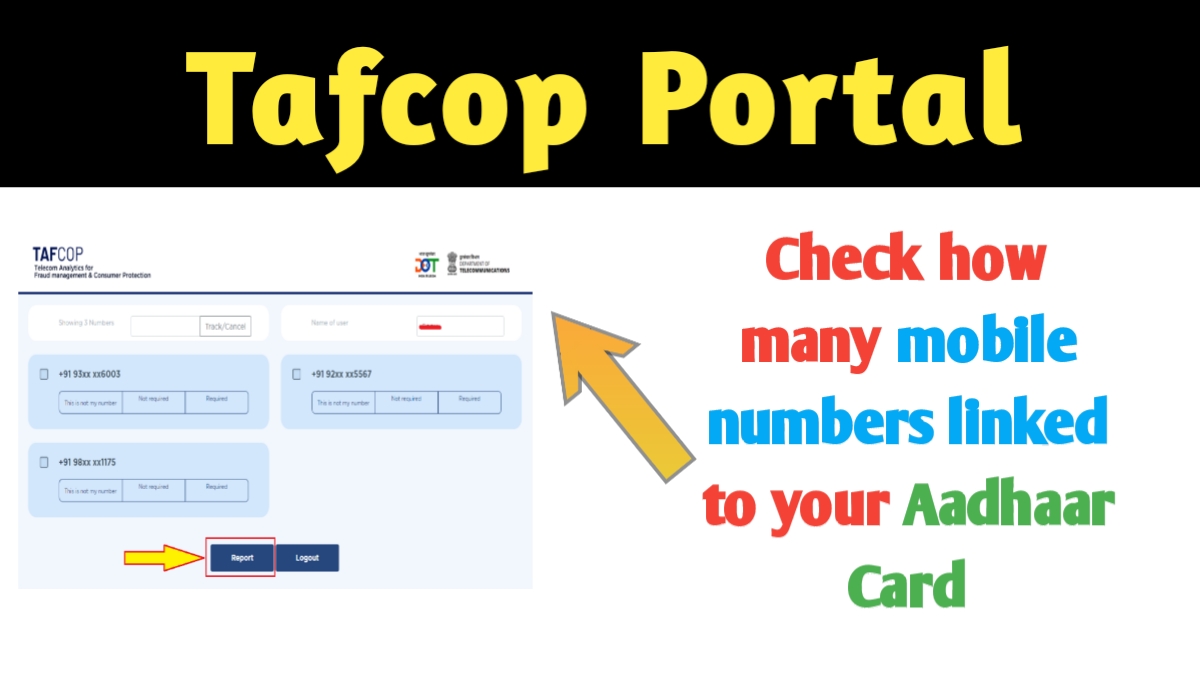TAFCOP Portal is used to check how many mobile connections are active in one person’s name. This portal helps you to find out the active mobile number which is taken on your name and how can you protect yourself. So today in this post we are going to learn about TAFCOP Portal Login, TAFCOP Portal Kya hai, and TAFCOP Portal is real or fake.
TAFCOP portal is the online portal launched by the department of Telecommunication. Today in this post we are going to talk about important information related to TAFCOP Portal.
TAFCOP Portal
TAFCOP Portal is used to find any Aadhar holder who can check how many SIM cards were issued in their name. For everyone in India, an Aadhaar card is a very important piece of identification.
You can use it to access many different services, like opening a bank account or getting a home WiFi connection.
TAFCOP Portal full form is Telecom Analytics For Fraud Management & Consumer Protection. It’s possible that someone is using your Aadhaar card without your permission. For example, someone might be able to get a new SIM card using your Aadhaar card which is not safe.
On this portal, any person can get information about all the mobile numbers linked to his Aadhaar card and if the user finds that the mobile number linked to his Aadhaar card is being used by someone else.
He can protect the user from mobile number fraud. The Department of Telecommunication has started the tafcop portal(tafcop.dgtelecom.gov.in portal). Through this portal, the user can deactivate the mobile number which he/she does not use.
The facility of this portal is available only for the people of some different states in the country of India.
The main purpose of creating this portal has been to save online fraud and user data can also enable or block mobile numbers.
Tafcop portal Overview
| Portal | Tafcop Consumer Portal |
| Department | Department of Telecommunication |
| TAFCOP Full Form | Telecom Analytics For Fraud Management & Consumer Protection |
| Post Category | Portal |
| Mode | Online |
| Working only | India |
| Purpose | Check different mobile connections on a single name |
| Official Website | tafcop.dgtelecom.gov.in |
tafcop portal aadhar card
The Department of Telecommunications (DoT) recently launched a portal called Telecom Analytics for Fraud Management and Consumer Protection (TAFCOP).
This portal allows you to check if your Aadhaar card and mobile number are linked. The Indian government has rules about how many mobile numbers someone can use.
If you have an Aadhaar card, you can register up to mobile numbers with it.
Benefits TAFCOP Portal
The Portal provides information about Telecom subscribers’ connections, such as registered mobile connections and whether they’re working.
Protect users’ information and save them from online mobile number scams.
Services available in Andhra Pradesh, Kerala, Rajasthan, Telangana, Jammu & Kashmir, Ladakh(Leh), Meghalaya, Tripura, Mizoram, Arunachal Pradesh, Nagaland, Manipur, Andaman and Nicobar Islands, Chandigarh, Dadra and Nagar Haveli and Daman & Diu, Lakshadweep, Haryana, Tamil Nadu, Punjab, Maharashtra and Puducherry Consumers
TAFCOP Portal Services
- Check how many mobile numbers are linked to a single Aadhar number.
- TAFCOP Portal login
- Block/deactivate the mobile number
- If you have more than nine connections in your name, you’ll be notified by SMS.
- If you have more than nine different mobile connections to the same aadhaar holder, you can take the necessary action.
- To check the status of your ticket, go to the “Request Status” page and enter your ticket ID number in the box.
tafcop portal login
Any user can easily log in to the Tafcop portal. If you also want to log in and check the mobile numbers linked to your aadhaar card then follow the below steps:
- Go to the official website of the TAFCOP Portal: tafcop.dgtelecom.gov.in.
- On the homepage, enter your mobile number.
- Now click on the Request OTP button.
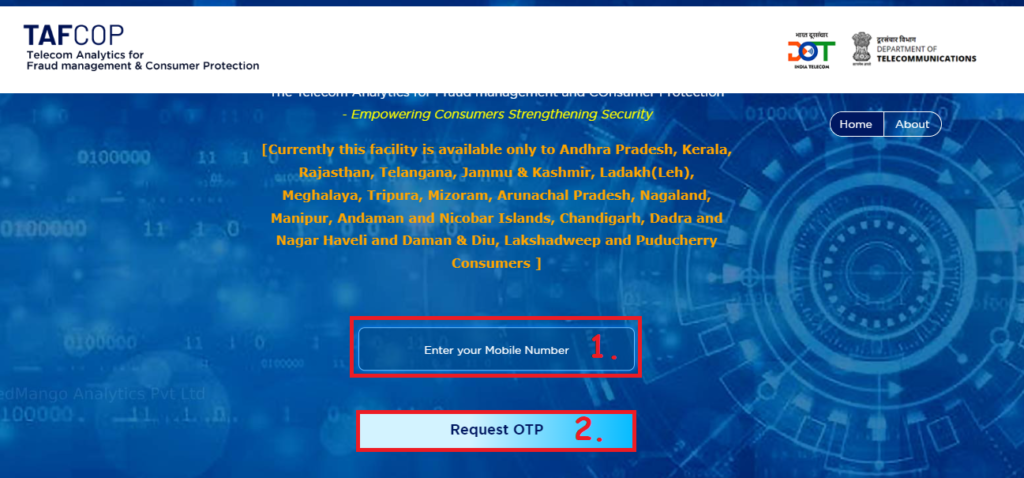
- Now in the next step verify the OTP and click on the verify button.
- After successful verification of OTP now you can log in to your account.
- After logging in you can see all the mobile numbers that are linked to your Aadhar card.
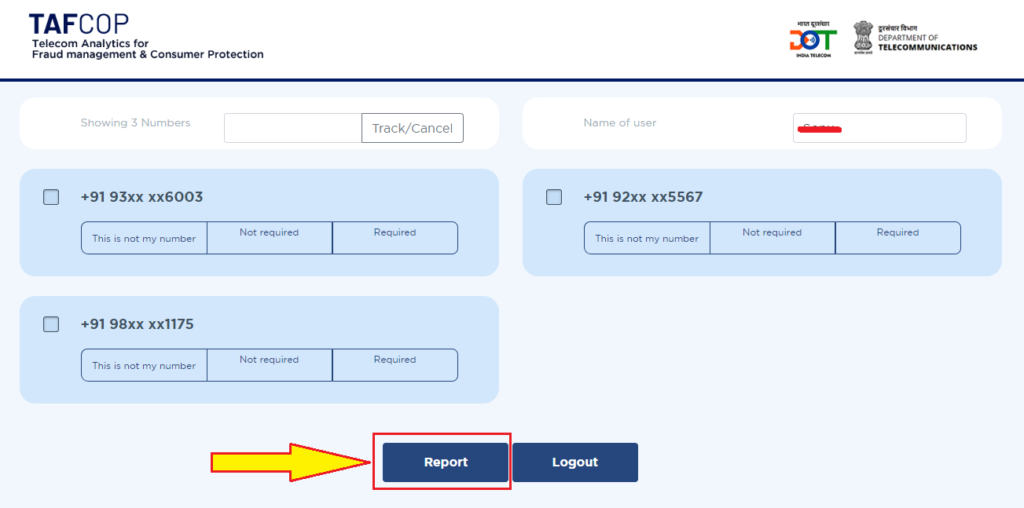
- Now you may select the numbers that are not in your name or not required.
- Select the number those are not required and submit your report.
How to block unwanted mobile numbers?
- Firstly login to the portal: tafcop.dgtelecom.gov.in
- After successful login, you can see the list of mobile numbers which are linked to your Aadhar card.
- Select the mobile number you want to block.
- Submit your report.