nLearn Portal: Hello students, are you also preparing for competitive exams like JEE and NEET? If yes, then this post will be very beneficial for you. I know the struggle behind cracking any competition exam, it requires a lot of hard work and determination. Every student who is preparing for competitive exams needs the right guidance to crack the exam. There are many tuition and online platforms available for competitive courses.
But there is a lot of confusion among the students that which online platform or tuition may should student follow?
So today in this post we are going to provide the answer to this question. We are going to provide the complete information about which online platform you have to choose and why?
So please connected with me throughout the posts. Let’s get started.
Today we are going to talk about nLearn online platform created by the NARAYANA Academy Surat. nLearn is Narayana’s exclusive learning platform mainly built for students with more than 2 lakh registered students. It is a great online learning platform to crack competitive exams like JEE and NEET. Narayana Surat Educational Institute provides online education to the students of class nursery to class 12th.
nLearn Portal
nLearn Portal is an online learning platform created on the internet by the Narayana Surat Educational Institute. It is a complete online learning platform that offers comprehensive learning programs in math, science, biology, chemistry, and physics along with multiple courses. nLearn platform has more than 2 lakh registered students.
It is the best learning platform recommended by the many students who have prepared for engineering and medical entrance exams like IIT JEE(mains and advanced), NEET, and any other state competitive examination.
The main advantage of nLearn portal is that you can watch the lectures anytime and anywhere. The nLearn platform is designed according to the need of the students. The lectures of the courses are easily available on the portal as well as in the mobile app, so students can learn the concepts anytime in and anywhere.
NLearn also has a complete learning app available on the Google Play Store. Students can directly go to the Google Play Store and download the NLearn learning app.
nLearn Portal Highlights:
| Portal | nLearn Portal |
| Made by | NARAYANA Academy Surat |
| nLearn App Download | Click |
| Helpline number | 1800-102-3344 |
| nLearn Portal | nlearn.nspira.in |
NARAYANA Academy Surat
NARAYANA Academy Surat is an Educational Institute has been established in 2006. The main reason to create the Academy is to develop and grow the academics in every city in India.
NARAYANA Academy Surat provides academic services to the students of class 8th to class 12th. They are providing highly conceptual lectures to the student which will help the students build their basic foundation in any subject. Also, classes 11th and 12th, they are highly focused to provide the best educational services to the the the science and medical students.
Narayana Academy Surat has 600+ branches all over India.
Also Read: Skolaro Login
nlearn.nspira.in Online App
The official website of the nLearn portal is nlearn.nspira.in. Students who are already enrolled in any courses with nLearn can easily log in to the desktop application of NLearn by just entering the admission number and password. After successful login, all the details related to the Android course are visible on the student’s screen.
Features of nLearn Portal
- Learn Through Practice: The educational model of Narayana’s curriculum is designed to give real experience and learning to the students. The practice feature of the NLearn app helps the user to learn the concept of any topic. Students are also provided with the previous question papers and the weekly assignments for practicing.
- Scheduled test: To check the student’s knowledge and growth, a mock test is scheduled for the students. In this way, the progress of students is reported, and also nLearn learning app has a personalized learning journey from the multi-chapter test feature.
- Detailed Analytics: nLearn provides a great visible learning experience and interactive videos to the students. The interactive videos help the student to understand the concept very clearly. Delivering high visual interaction lecture increase the learning process of concepts in depth.
- Assignment: Daily assignment is provided to the students to keep track of their preparation. Daily homework is assigned to the students
nLearn portal courses offered:
- CBSE Course
- IIT -JEE Mains
- IIT -JEE Advanced
- KVPY
- NTSE
- GUJ.CET
- IJSO
- IMO
- ISO
- NEET
- BITSAT
- NSEJS
- APSCERT
- TSBIE
- EKIDZ
- Boards
nLearn App benefits:
The nLearn app provides simplified learning to the students. Following are the nLearn features and benefits:
- Personalized learning experience
- Live classes
- Topic assignments
- Scheduled test and Mock test
- Practice questions
- Performance Analytics
- Delivering high visual lectures
- Assignment submission in PDF format
- Best learning experience
- Weekly and monthly progress report
nLearn App
There are 2 apps version of nLearn available are on the Google Play Store:
- nLearn Kids(Nursery to Class 5): It is the learning app basically created for small children from class nursery to class 5.
- nLearn(Class 6 to 12): It is the main NLearn app created for students between classes 6 and 12. It is a personalized learning app for the students of classes 6 to 12 only.
nLearn App download
The students can easily download the NLearn Mobile App from the Google Play Store. The Nlearn App is easily available nLearn portal itself.
Go to the Google Play Store in your mobile app.
In the search bar Type NLearn and click on the search button.
Now choose the first option from the list and click on the install button.
After successful installation, open the NLearn app.
If you are enrolled in any course, then you can log in with your user id and password.
nLearn portal login
Students can easily log into the nLearn portal platform by entering the admission number and password. If you want to login on to the nLearn to till then follow our step-by-step guide:
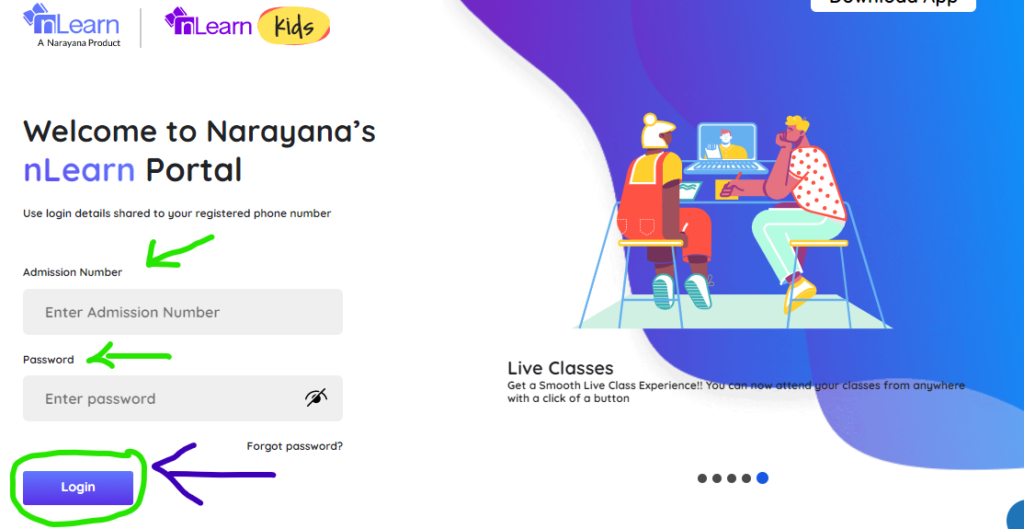
- Firstly you have to visit the official website of nLearn portal by clicking here.
- On the homepage, you will find the login form of nLearn portal.
- Now firstly enter your admission number.
- Enter the password.
- Now click on the login button
FAQ
nlearn is a complete online learning platform for the students who are preparing for competitive exams like JEE And NEET. nLearn has also a nLearn Kids app for the students of class nursery to class 5th.
nlearn app is easily available on the Google Play Store as well as Apple Play Store. You can visit the Play Store and download the app nlearn app. By visiting the official website of nlearn you can download the nLearn App.
1. Firstly visit the nlearn portal: nlearn.nspira.in
2. On the homepage, find the login form.
3. Enter the admission number and password to log in.
4. Now at last hit the login button.
