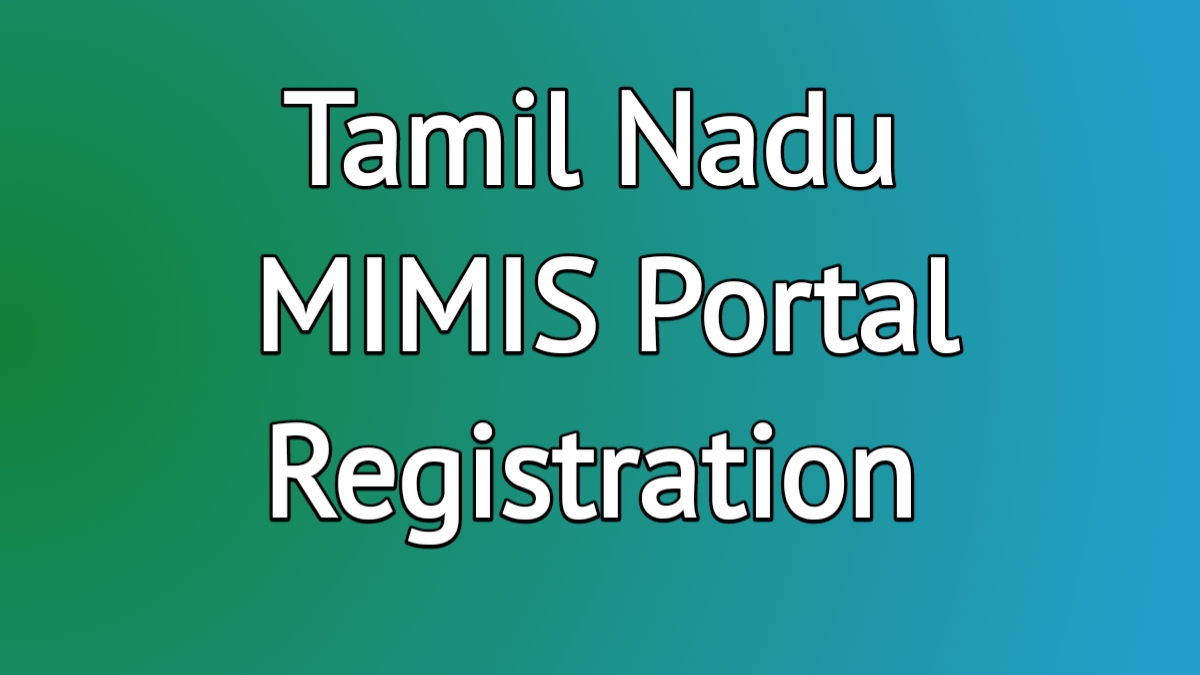Hello friends, today’s post is for the farmers of Tamil Nadu state. In this post, we will provide information about the MIMIS Portal which is started by the Government of Tamil Nadu. MIMIS Portal is a kind of Management Information System where farmers of Tamil Nadu state can apply online for various types of Agriculture Schemes and Subsidies. How to register or login on to the MIMIS web portal, all the information about login and registration has been provided in this article.
What is MIMIS Portal?
MIMIS Portal has been launched by the Government of Tamil Nadu for the benefit of the farmers. The full form of the MIMIS Portal is Micro Irrigation Management Information System. This portal comes under the DEPARTMENT OF HORTICULTURE AND HILL CROPS TAMIL NADU.
TN Horticulture MIMIS
Tamil Nadu Horticulture Development Agency is a registered society that comes under the Tamil Nadu Societies Act. MIMIS web portal has been launched to promote various agricultural schemes. Farmers can register themselves online by visiting this portal. After registering, they can also apply for various types of schemes by logging on to the portal. A farmer does not need to go anywhere for the registration process. This will increase the incentive for agriculture among the farmers and will increase agricultural production.
Also Read: TNeGA | Tamil Nadu e-Governance Agency
MIMIS portal Overview Details
| Portal Name | MIMIS portal |
| Launched By | Government of Tamil Nadu |
| MIMIS full form | Micro Irrigation Management Information System |
| MIMIS Login | Click Here |
| MIMIS Portal Registration | http://tnhorticulture.tn.gov.in:8080/Subsidy |
Objective of MIMIS
- Promoting Digital India
- To increase agricultural production
- Proving beneficial for small and big farmers
- Fulfilling the Bamboo Mission in Tamil Nadu
- Promoting the completion of the National Mission on Medicinal Plants
- Crop Diversification and Area Expansion with high income-generating horticultural crops
- produces quality and pedigree planting
Schemes made by TNHODA
- National Horticulture Mission
- Micro – Irrigation (SF/MF)
- Other farmers
- National Bamboo Mission
- National Mission on Medicinal Plants
- IAMWARM
- State Horticulture Farms
Documents Required for MIMIS portal Registration
- Farmer Photo
- Aadhaar Card Copy
- Ration Card Photo / Family Card Photo
- Chitta Copy
- Adangal Copy
- VAO Certificate
- Well / Bore Share Document
- Water Test Report and Soil Test Report
- FMB (Location Map) / Topographic Map
MIMIS Registration
- Go to http://tnhorticulture.tn.gov.in:8080/Subsidy/ApplySubsidy/
- Now the registration page will open on the screen.
- Now fill aadhar details, mobile number, and other required information. Feel the details carefully.
- Enter Micro Irrigation Land Details Section
- Crop Type
- Crop land type
- Micro Irrigation Type
- Enter Land Survey Details
- Survey Number
- Subdivision number
- Total Land Area
- Micro Irrigation Area
- Fill the Crop Details
- Primary Crop
- inter Crop
- Micro-irrigated crop
- Crop spacing
- Micro Irrigation Area
- Enter FARMER ACCOUNT DETAILS
- Upload the documents
- Farmer Photo
- Aadhaar Card Copy
- Ration Card Photo / Family Card Photo
- Chitta Copy
- Adangal Copy
- Water Test Report and Soil Test Report
- FMB (Location Map) / Topographic Map
Track MI Application status
- Go to MIMIS official portal:http://tnhorticulture.tn.gov.in:8080/Subsidy/TrackApplication
- Now enter the application number.
- Then click on the track MI status button.
- Then check your results.
Also Read: How to IFHRMS Login @karuvoolam.tn.gov.in
MIMIS portal login
- Visit http://tnhorticulture.tn.gov.in:8080/Account/Login
- Enter username
- Enter password
- Click on login button and verify.
If you have not registered, then register yourself by following the instructions given above and then log in to the portal.
Search Application History by Aadhar Card
- Visit the official website of MIMIS i.e. http://tnhorticulture.tn.gov.in:8080
- On the homepage, click on Search Application History by Aadhaar Card
- Enter the application number
- click on Search Application
- Verify application number and check details
Check Farmer Contribution
- Visit http://tnhorticulture.tn.gov.in:8080/Subsidy/PayFarmerContribution
- Now enter application number
- Click on show contribution detail button.
- And get the contribution details.
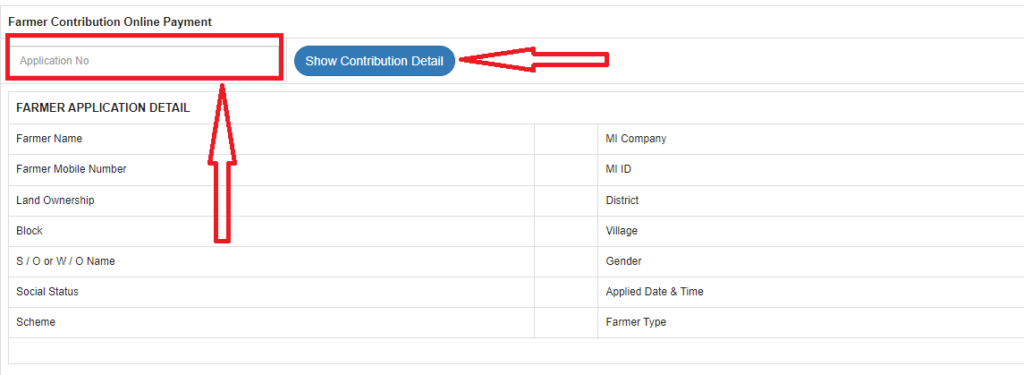
New Crop Incentive Registration
- Now an application page will open
- First, fill your personal details
- Then after that fill in the survey details
- Now enter your crop details
- Now enter Farmer Account Details
- Attach the documents.
- Then click on submit button and register yourself.
Organic Farming Scheme Subsidy Registration
- Go to the official website of MIMIS Tn Portal.
- On homepage, click on Organic Farming Scheme Subsidy Registration
- Now fill the required details.
- Attach the documents
- Then Click on submit button and submit the application.
FAQs
MIMIS Portal Full Form is Micro Irrigation Management Information System.
Go to http://tnhorticulture.tn.gov.in:8080/Subsidy/ApplySubsidy/
Now the registration page will open on the screen.
Further steps check on our website
MIMIS Portal has been launched by the Government of Tamil Nadu for the benefit of the farmers
1800 425 4444
Visit the official website of MIMIS Portal.
Go to the Registration page.
Fill in the required details.
Explore further steps by clicking here.