Irdai is an insurance regulatory and Development Authority of India. Today in this post we are going to provide important information about iRDA online portal which is also known as the ‘online agent registration portal’. I will tell you about IRDA Certificate Download with PAN Number, Download Certificate with PAN card, Agent List, Registration Details, and all other details very briefly. Read the full article to get the most out of it.
This page has information about the IRDAI Portal Certificate download, including how to download a certificate with your personal identification number (PAN) card, the list of agents who can issue certificates, registration details, and more.
IRDA Certificate Download with PAN Number Highlights
| Portal | Online agent registration portal |
| Authority | IRDAI Official Authority Of India |
| IRDA Pan Lookup | Click Here |
| Application Mode | Online |
| Helpline Number | 040-23009733 |
| Official Website | agencyportal.irdai.gov.in |
IRDA Online Portal:
The IRDA Licensing Portal is a website where you can get your IRDA license. To get your IRDA license, you need to provide your Pan Card number. This portal will allow you to apply for licenses online.
The users who want to make a new license can generate it through the IRDA Licensing Portal 2023.
IRDA Certificate Download with PAN Number
Download IRDA Certificate through PAN Number: If you want to get an IRDA Certificate, you can now use your PAN number to download it from the portal. The certificate is available on the website, and you can get it by following the steps that are outlined below.
- Go to the official IRDA online portal: https://agencyportal.irdai.gov.in/Index.htm
- Now on the homepage click on the “Pan Look up” option.

- On the next page, firstly choose the option from Aadhar and PAN.
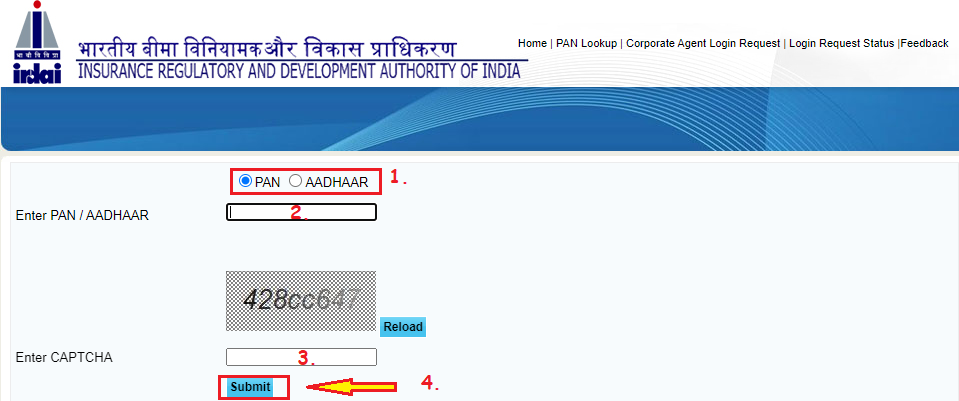
- Now fill in the pan/ aadhar number.
- Fill in the captcha code.
- Submit the details
IRDA portal login
- Visit IRDA portal.
- Now on the home page on the left side, you will see a login form.
- Enter the Login details.
- Click on the login button.
How to download the list of Corporate agents?
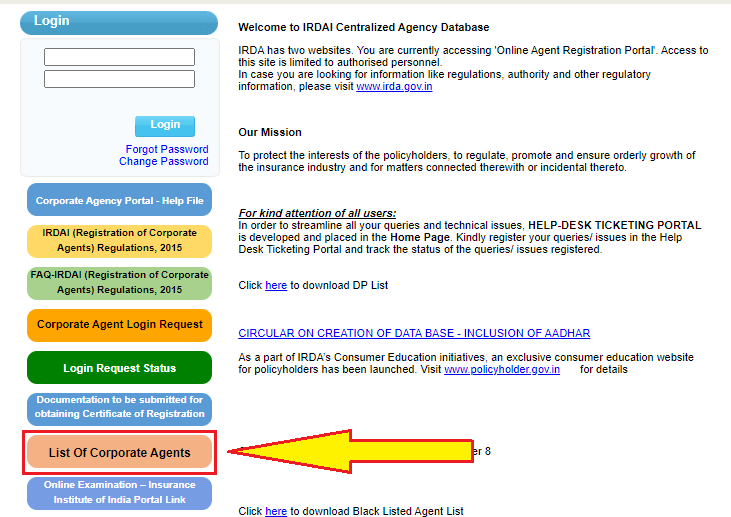
- Go to the https://agencyportal.irdai.gov.in/
- Now on the homepage, click on the list of Corporate agents.
- This way you can see and download the list of Corporate agents
How to give the feedback phone IRDA portal
- Go to the official home page of the IRDA portal
- On the right corner click on the feedback button.
- Now on the feedback page, enter the following details
- Enter your name.
- Enter your email address.
- Now write down your feedback in the paragraph.
- Attach any images(if applicable).
- Now click on send button.
IRDA helpdesk:
040-23009733
agency.support@irdai.gov.in 9:00 am To 6:00 pm
FAQs:
Download the IRDA Certificate with PAN Number by visiting the agencyportal.irdai.gov.in
https://agencyportal.irdai.gov.in/