Hello candidates, today I am covering the topic Frankfinn Student portal. You already know that Frankfinn is a popular institute of Air Hostess Training. In this post, I’ll provide the latest and most important information related to the frankfinn institute. So read the full article to know about all the details related to the Frankfinn Student portal.
What is Frankfinn?
Frankfinn is an institute of Air Hostess Training. Frankfinn is an approved training partner of the national skill development corporation(NSDC) and Tourism & Hospitality Skill.
Frankfinn provides Soft-skills training, hospitality, Travel, and customer service to Students. There is a total of 49 centers across India.
Frankfinn highlights
| Portal | Frankfinn Student Portal |
| Managed by | Frankfinn institute of Air Hostess Training |
| Helpline Number | 1800-258-7332 |
| Official website | frankfinn.co.in |
What are the courses in Frankfinn?
| FRANKFINN CERTIFICATE COURSES | FRANKFINN ADVANCE CERTIFICATE COURSES: |
|---|---|
| 1. Aviation, Hospitality and Travel Management 2. Hospitality, Travel & Customer Service 3. Hospitality Management | 1. Aviation, Hospitality, Travel & Customer Service 2. Aviation & Hospitality Services 3. Airport Ground Services |
Frankfinn Student portal registration:
On the student portal, the candidates can fill out the registration form by providing the basic details to do registration. After successful registration candidates can log in to the Frankfinn Student portal. Candidates can follow the below procedure to create a frankfinn account.
- Visit the official frankfinn student portal. Here is the link.
- Now on the homepage, Under the Manage Your Frankfinn Id click on the ‘New Registration for Frankfinn Course(for those who have selection code)’ link.
- On the next page, Enter the Selection code and click on submit button.
- After submitting the selection code. Now you can create your frankfinn id.
Note: Those candidates who have the selection are only eligible to create an account on the FRankfinn student portal.
Existing Student’s Registration for Frankfinn ID?
- Go to the frankfinn institute student portal.
- Click on the Existing Student’s Registration for Frankfinn ID link.
- For existing Student online registration enter the following information:
- Your Registration Number
- Date of birth
- Submit the details.
How to Upload Required documents?
- Open the official link of frankfinn student portal in any web browser.
- Now click on the Existing Student Mandatory Document Upload.
- In the next step first, you have to enter the following details:
- Enter the Mobile No.
- Enter the Email id.
- Submit the details.
- Now you can upload the mandatory documents.
How to Make Your Fee Payment?
- Open the portal.
- Click on the Make Your Fee Payment.
- Enter the Reference Number.
- Select the Date of Birth.
- Now make an online payment instantly through Debit Card/Credit Card/Net Banking.
Note: Registration/Reference number is a unique code allocated to the student at the time of registration and always mention on the payment receipt as given in the image
Frankfinn student portal login
- Visit the frankfinn.co.in website.
- Navigate to the top right side corner of the homepage.
- Enter the username.
- Fill the Password details.
- Click on the login button.
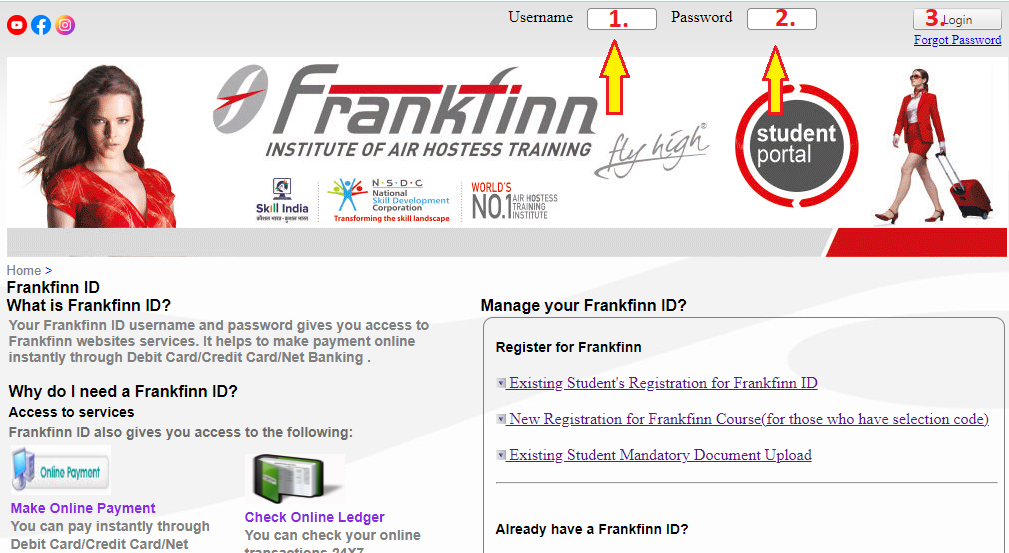
In this way, you can log in to the Frankfinn student portal.
Frankfinn student portal assignment?
- Open the portal homepage and click on the Existing Student Assignment Upload link.
- Firstly, enter the Student Reference Number.
- Now select the registered date of birth.
- Click on Submit.
- After submitting the details, now you can upload your assignments easily.
FAQs:
Frankfinn Id is the username Id and the password enables you to access the Frankfinn student portal services online.
frankfinn.co.in