BRAOU online service portal is an online portal where students of DR. B.R. Ambedkar Open University can check Application Students, Exam Results, Download Assignments, pay online fees, and more such activities. In this post, we’re going to cover the all most important topics related to the BRAOU online service portal.
This post is very beneficial for the students of DR. B.R. Ambedkar Open University. Here you can read the all features available on the BRAOU online service portal for students.
BRAOU online service portal
BRAOU online service portal is a complete online portal made for the students of DR. B.R. Ambedkar Open University. Here students can read the all latest admission notifications, Examination notifications, University Information, Results, Online classes, Alumni Registrations, and many more services available.
BRAOU Admission 2023 is an online process that allows students to apply to the university. If you are interested in attending BRAOU, you can visit the website to learn more. Every year, BRAOU allows new students to apply.
You can apply by filling out a form on your own, using a mobile device, or using the internet. You must read the full announcement before applying.
BRAOU Latest Update 2023
The BRAOU Online Application Form for the Eligibility Test for Admission into the BA, B.com, and BSC Undergraduate Programs at the Dr. B.R. Ambedkar Open University is now open. You can apply if you want to take the test in the upcoming year.
If you are in 12th grade or older, you are eligible to take this test. The minimum age for taking the test is 18 years old. If you are under 18 years old, you cannot take the test.
To take this test, you will need to collect your hall tickets at least two days before from the official website of the university.

How to check application status
- Firstly go to https://www.braouonline.in/
- Now on the homepage click on the application status link.
- On the application status page, first, enter your application number.
- Click on the Get Status button.
By following the above steps, you can easily check your application status.
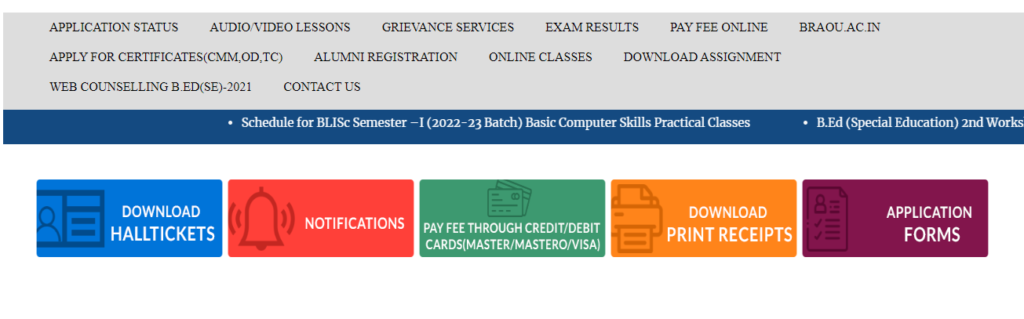
BRAOU exam results
- Visit the BRAOU online service portal.
- Now click on the Exam result link on the home page.
- Now select the course and click on the appropriate exam result link.
- Enter the hall ticket number and select the year on the exam result page
- Click on the submit button and check your results.
BRAOU fee payment online
- Go to the Dr. B.R. Ambedkar Open University online service portal.
- Click on the pay fee online.
- On the payment page enter your Application number and click on the submit button.
- Now enter your card information and complete the payment.
This way you can pay your fee online and for any queries regarding online fee payment please you can Email helpdesk@braou.ac.in
BRAOU hall ticket 2023 download
- Visit the BRAOU online service portal.
- Click on the download Hall Ticket link on the homepage.
- In the next step select your course.
- Now on the hall ticket download page first enter your admission number.
- Now select the exam type.
- Click on the submit button.
This way you can easily download your Hall ticket.
BRAOU ID card download
By following the below steps you can easily download your ID card from the Student service branch portal.
- Firstly go to the following link: https://www.braouonline.in/UG_PG_ID_Cards/IDCardLogin.aspx
- Now you will see the Student’s Admission-cum-Identity Card page.
- Enter the last 7 digits of the admission number.
- Enter your date of birth.
- Now click on the submit button.
This way you can download the BRAOU ID card.
BRAOU online service portal Helpdesk:
Helpdesk Numbers.
Tollfree Number 18005990101
helpdesk@braou.ac.in
Timings: 10:30 AM to 5:00 PM on Work
Summary:
The article is a guide to the online portal of DR. B.R. Ambedkar Open University, called the BRAOU online service portal. The portal is designed for students to access a variety of services such as admission notifications, exam notifications, online classes, results, and alumni registrations, among other services.
The article explains how students can apply for admission and take eligibility tests, check their application status, download hall tickets, and pay fees online. Additionally, the article also covers how students can download their exam results and ID cards from the portal.
FAQs:
You can check your BRAOU online results by visiting the official website of the university and clicking on the “Examination Results” section. Then, select your course and enter your hall ticket number to view your results.
You can download your BRAOU online memo by logging in to your student account on the university’s website and selecting the “Download Memo” option. You can then choose the memo you want to download and save it to your device.
You can apply for BRAOU courses online by visiting the university’s website and clicking on the “Admissions” section. Then, select the course you want to apply for and fill in the online application form. You will also need to upload your documents and pay the application fee online.
You can make a BRAOU online payment by logging in to your student account on the university’s website and selecting the “Online Payment” option. You can then choose the payment method you want to use and follow the instructions to complete the transaction.
You can pay your BRAOU exam fee online by logging in to your student account on the university’s website and selecting the “Exam Fee Payment” option. You can then choose the exam you want to pay for and follow the instructions to complete the transaction.
You can update your BRAOU student details online by logging in to your student account on the university’s website and selecting the “Update Profile” option.
BRAOU online service portal is a web-based platform provided by Dr. B.R. Ambedkar Open University (BRAOU) that allows students to access various online services such as admission, examination, results, and payments.
Visit the BRAOU online service portal. Enter your Admission no. and date of birth details to download the ID card.
