Hello students! Today, we’re going to talk about the DIET portal of Dhanekula Institute of Engineering and Technology (DIET). DIET is a well-known college in Vijayawada, Andhra Pradesh, offering technical courses like B.Tech, M.Tech, and Polytechnic. The DIET portal, which you can access at diet.ac.in, is where students can find important information, check exam results, and manage their course details. It’s a helpful tool for everything related to your studies at DIET.
DIET is affiliated with Jawaharlal Nehru Technological University, Kakinada (JNTUK), and follows the admission rules set by the Andhra Pradesh State Council of Higher Education (APSCHE). The portal is your go-to place for updates on course registrations, syllabus information, and more. Plus, the college has great facilities like modern labs, a library, and a strong placement cell to help you succeed in your career.
DIET
Dhanekula Institute Of Engineering And Technology is commonly known as DIET. The institute is located in Ganguru, Vijayawada, Andhra Pradesh. It offers Bachelor of Technology, M.Tech, Diploma, and other technical courses.
The institute was founded by the Sri. Dhanekula Ravindranadh Tagore in the year 2009. It is affiliated with the JNTUK, Kakinada, and is approved by AICTE, New Delhi.
DIET portal Highlights
| Portal | DIET portal |
| DIET Full Form | Dhanekula Institute Of Engineering And Technology |
| Courses | B.Tech, M.Tech, Diploma |
| Official website | dietportal.in:8443/ExamClick/ |
diet.ac.in exam portal
The DIET main official exam portal link is diet.ac.in. Students can visit the main website and read the latest official notifications regarding exams, results, and placement. Students can find out different Undergraduate, Post Graduate, and Diploma courses on the diet.ac.in the homepage.
By reading the below section you will be able to see your DIET exam results on the portal.
How to check diet portal results?
The students of Dhanekula Institute Of Engineering And Technology can easily check their semester examination results on the DIET portal. Any enrolled students of DIET can visit the DIET portal and check out the latest result. If you also want to check the results on the Diet portal, then follow the below instructions.
- Firstly, go to the official DIET portal just by clicking here.
- After landing on the homepage, click on the Result option.
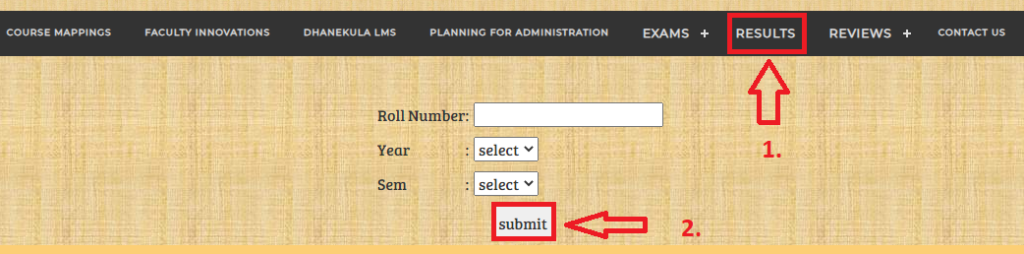
- In the next step, Enter the roll number.
- Select the Year.
- Select the Semester.
- Click on the Submit button.
- After clicking on the submit button. You can check your results.
DIET portal login
Go to the DIET portal (College Administrative System) login page. Visit this portal link: https://dietportal.in:8443/ExamClick/
Now you’ll see the Member login form.
Firstly, enter the Username.
Now enter the Password.
Click on the Login button.
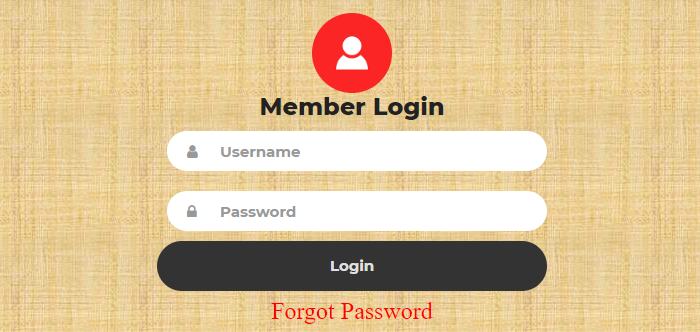
How to recover a forgotten password?
- Visit the DIET portal login page.
- Now under the login page, you’ll see a Forgot Password link.
- Click on the forgot password link.
- Now on the next page, enter the registered username.
- Click on the Forget Password button.
- Now the password reset instructions will be sent to your registered mobile number and email address.
In this way, you can reset the forgotten password.
How to generate an Exam Application?
- Visit the DIET portal’s official page.
- Now click on the Exam > Generate Exam Application.
- Now on the next page, first enter the roll number.
- Enter the Mobile Number.
- Click on the Submit button.
How to check the CO/PO Mapping Report?
Go to the DIET portal.
Click on the Course Mapping on the Navigation bar.
Now you’ll see the CO/PO Mapping Report.
Firstly, select the Academic year.
Select branch detail.
Click on View Report and check the report details.