Police verification certificate download pdf | Police clearance certificate download | PCC certificate online | PCS Mahaonline Registration | Character certificate online | Police clearance certificate status | Police verification documents
Are you a resident of Maharashtra looking to apply for a Character certificate or Police Clearance certificate? The good news is that you no longer need to stand in long queues or visit the police station multiple times to apply for these certificates. With the PCS Mahaonline portal, you can apply for and download your certificates from the comfort of your home. In this blog post, we will guide you through the registration process, explain how to apply for certificates, and download them in PDF format.
| PCS Mahaonline Registration | To register on PCS Mahaonline, visit https://pcs.mahaonline.gov.in/Forms/Home.aspx and enter personal information such as Aadhaar number, name, date of birth, gender, email ID, mobile number, and password. |
| PCS Mahaonline Login | To log in to PCS Mahaonline, visit https://pcs.mahaonline.gov.in/Forms/Home.aspx and enter login details, such as username and password. |
| Police Verification Certificate PDF | After successful verification, the certificate is issued within 15-20 working days, and you can download it in PDF format from the ‘Download’ section of the PCS Mahaonline portal. |
| PCS Mahaonline Application Status | To check the status of your application, log in to the PCS Mahaonline portal and check the ‘Activities’ section. Once your application is approved, you can download your certificate in PDF format from the ‘Download’ section. |
| Helpline Number | 1800 120 8040 |
PCS Mahaonline Required Documents:
Below is the list of certificates required at the time of certificate application.
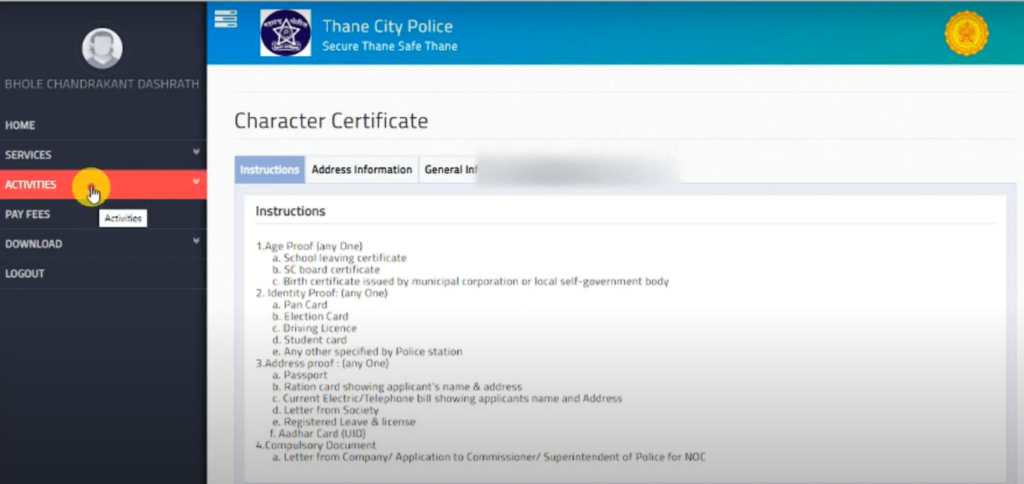
- Age Proof(Any one)
- School Leaving Certificate
- SC Board Certificate
- Birth Certificate
- Identity proof(Any One):
- Pan Card
- Election Card
- Driving License
- Any other specified by the police station
- Address Proof(Any One):
- Passport
- Ration Card
- Current Electric/Telephone Bill
- Letter from Society
- Registered Leave & License
- Aadhaar Card
- Compulsory document
- Letter from company/Application to Commissioner/Superintendent of Police for NOC
| MahaDBT Farmer Scheme | महाराष्ट्र रमाई घरकुल योजना |
| Maharashtra Police Clearance Services | Student Portal Maharashtra |
PCS Mahaonline Registration:
To apply for certificates, the first step is to register on the PCS Mahaonline portal. Here’s how to do it:
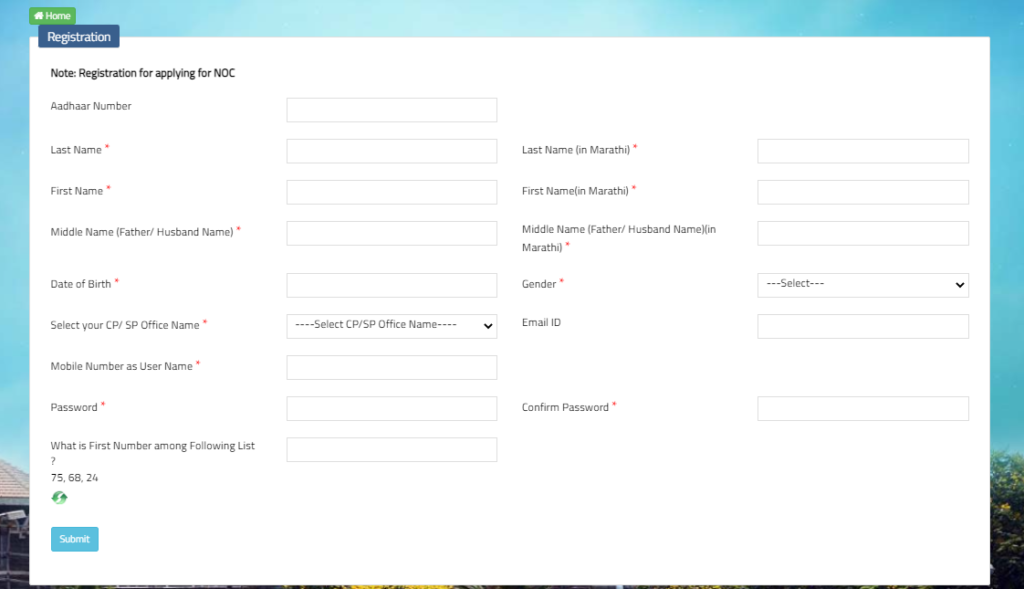
- Go to https://pcs.mahaonline.gov.in/Forms/Home.aspx
- On the homepage, click on the ‘Registration‘ button.
- On the next page, enter your personal information:
- Aadhaar Number
- Last Name, Last Name (in Marathi)
- First Name, First Name (in Marathi)
- Middle Name (Father/ Husband Name)
- Middle Name (Father/ Husband Name) (in Marathi)
- Date of Birth
- Gender
- select your CP/ SP Office Name
- Email ID
- Mobile Number as User Name,
- Password,
- Confirm Password.
- Click on the ‘Submit‘ button.
After following these steps, your account will be created successfully.
PCS Mahaonline Login:
Once you have registered on the portal, you can log in using the following steps:
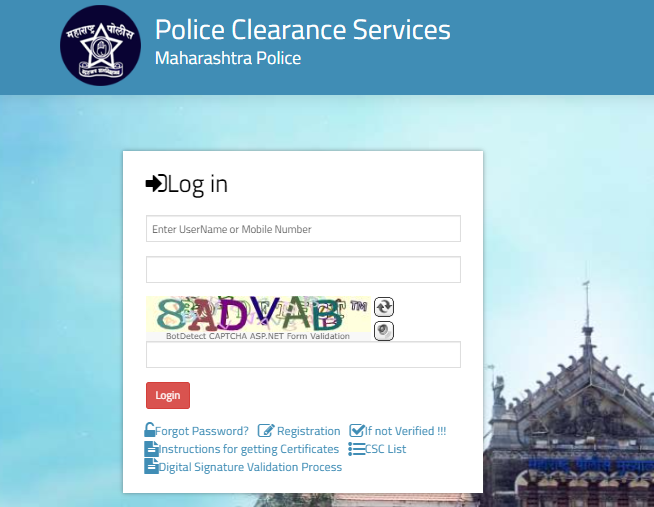
- Go to https://pcs.mahaonline.gov.in/Forms/Home.aspx
- On the homepage, you will find a login form.
- Enter your login details.
- Fill in the captcha code.
- Click on the ‘Login‘ button.
PCS Mahaonline Certificate Apply Process:
Now that you have successfully logged in to the PCS Mahaonline portal, you can apply for certificates. Here’s how to do it:
- Step 1: First, log in to the PCS Mahaonline portal.
- Step 2: After successful login, you will see the dashboard, which includes the following options:
- Home
- Services
- Activities
- Pay Fees
- Download
- Step 3: Click on the ‘Services‘ option and select the certificate you want to apply for:
- Character Certificate
- Security Guard Character Certificate
- Police Clearance Certificate for going abroad.
- Step 4: You will now see the instructions for the application process. Click on the ‘Next Page button.
- Step 5: Enter your personal information and present address details. Click on the ‘Next Page button.
- Step 6: Answer some general questions and proceed to the next page.
- Step 7: Select the Local Police Station address. Agree to the terms and conditions and save the application.
- Step 8: On the next page, upload the documents like a Passport size photo and signature.
- Step 9: After that, upload the Age proof document, Identity proof, and Letter from the Company/ Application to the Commissioner/ Superintendent of Police for NOC.
- Step 10: Click on the ‘Proceed to Payment‘ button and pay the application fees.
- Step 11: After successful payment, you can submit your application.
After completing the application process and submitting the required documents, the verification process starts. The local police station verifies the information provided in the application form, and a police officer visits the applicant’s home or office for verification.
Once the local police station verifies the information, the application is sent to the Commissioner of Police or Superintendent of Police for further verification. The certificate is issued within 15-20 working days after successful verification.
PCS Mahaonline Application Status
After submitting your application, you can check its status and download your certificate as follows:
- Go to the PCS Mahaonline portal and log in using your username and password.
- Check the status of your application in the ‘Activities’ section.
- Once your application is approved, you can download your certificate in PDF format from the ‘Download‘ section.
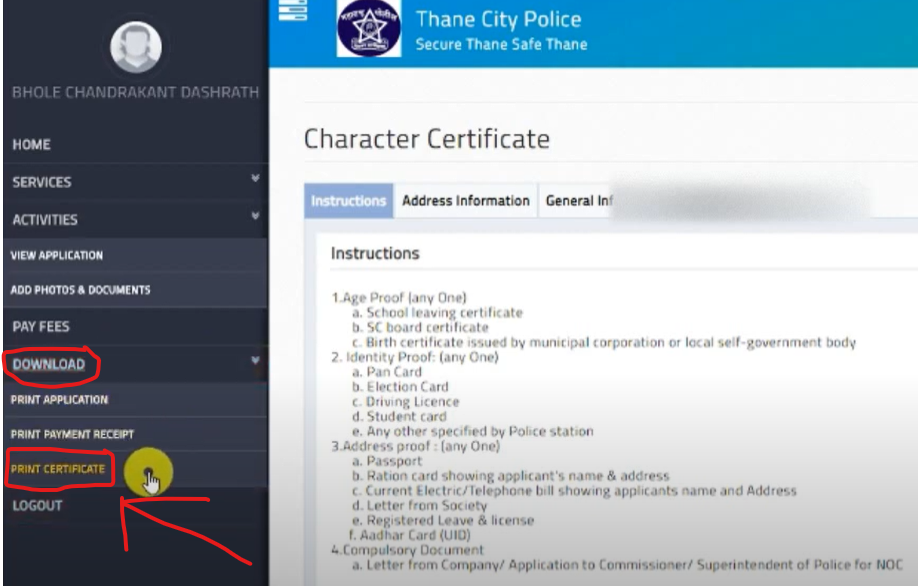
How to download Police Verification/Clearance Certificate pdf
- Open the PCS Mahaonline portal.
- Now on the homepage, enter the login details in the login form.
- After successful login go to the Download Section.
- Now select your issued document and download it.
FAQs:
PCS Mahaonline is an online portal that provides services related to the police department in Maharashtra. It offers services such as character certificates, police clearance certificates, and security guard character certificates.
To register on PCS Mahaonline, go to the homepage and click on the ‘Registration’ button. Enter your personal information, such as Aadhaar number, last name, first name, date of birth, email ID, and mobile number, and create a password. Then click on the ‘Submit’ button to create your account successfully.
After logging in to PCS Mahaonline, click on the ‘Services’ option on the dashboard and select the certificate you want to apply for. Fill in the required information, upload the necessary documents, and pay the application fee. After that, you can submit your application.
The certificate is issued within 15-20 working days after successful verification by the local police station and the Commissioner of Police or Superintendent of Police.
Yes, you can check the status of your application in the ‘Activities’ section after logging in to PCS Mahaonline. Once your application is approved, you can download your certificate in PDF format from the ‘Download’ section.
You will need to provide personal information, address details, age proof, identity proof, a passport-sized photograph, and a signature. In addition, you may need to provide a letter from the company or an application to the Commissioner or Superintendent of Police for NOC.
1800 120 8040
