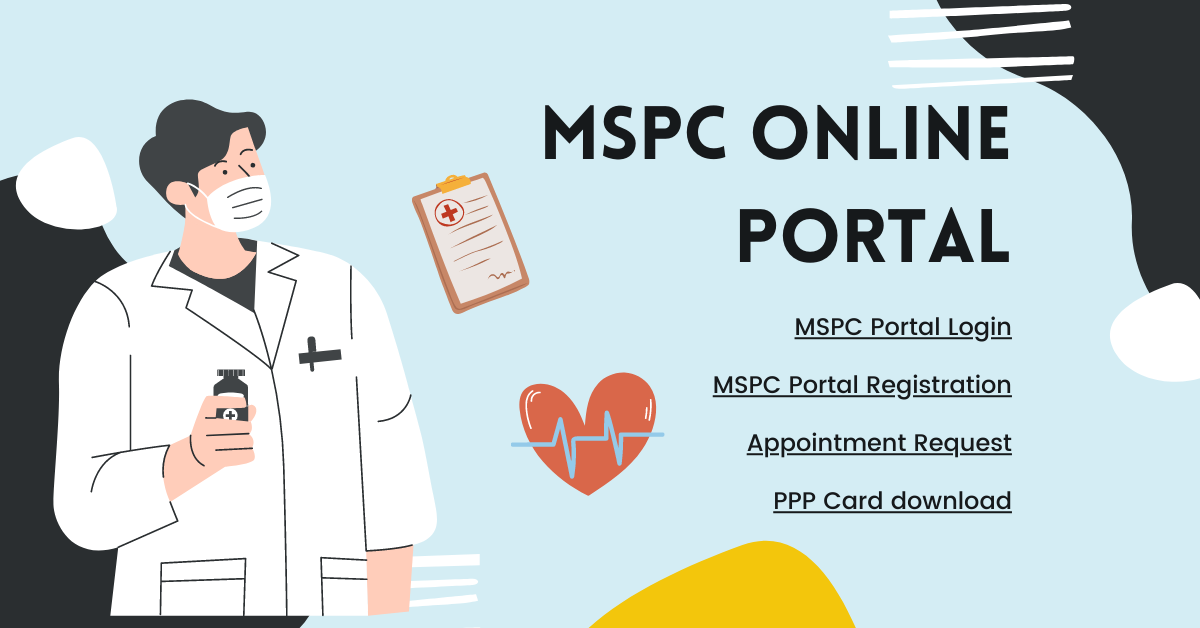MPSC Online Portal: The Maharashtra State Pharmacy Council (MSPC) has recently launched its online portal, called the MSPC Online Portal, to provide a comprehensive platform for the pharmacy department and its applicants.
The portal aims to make all pharmacy facilities and student facilities available in one place, making it easier for applicants to access and utilize various services seamlessly.
The MSPC Online Portal is a step forward in bringing the state pharmacy council services online, providing a range of services such as Registration Certificate – Renewal / New copy / Duplicate copy / Change of Name, PPP-Renewal /New / Loss of PPP, Additional Qualification, PPP Card download, appointment booking, certificate download, and online application form filling.
The portal has been designed to work on the medical line, and the state government has funded the project to enhance pharmacy facilities.
In this article, we will provide a detailed overview of the MSPC Portal online, including its features, registration process, services, and benefits.
MSPC Online Portal online.mspcindia.org
| Portal | MSPC Online Portal |
| MSPC Full Form | Maharashtra State Pharmacy Council Portal |
| State | Maharashtra |
| Registration Mode | Online |
| MSPC Helpline Number | 022-25684291 |
| Official Website | online.mspcindia.org |
MSPC Online Portal Registration Process
To access the services provided by the MSPC Online Portal, applicants must first register themselves on the portal. The registration process is simple and easy, and it requires the following information:
- Go to the official MSPC online portal
- Click on the New Registration Click Here link.
- Now on the registration page, first select the Registration Type.
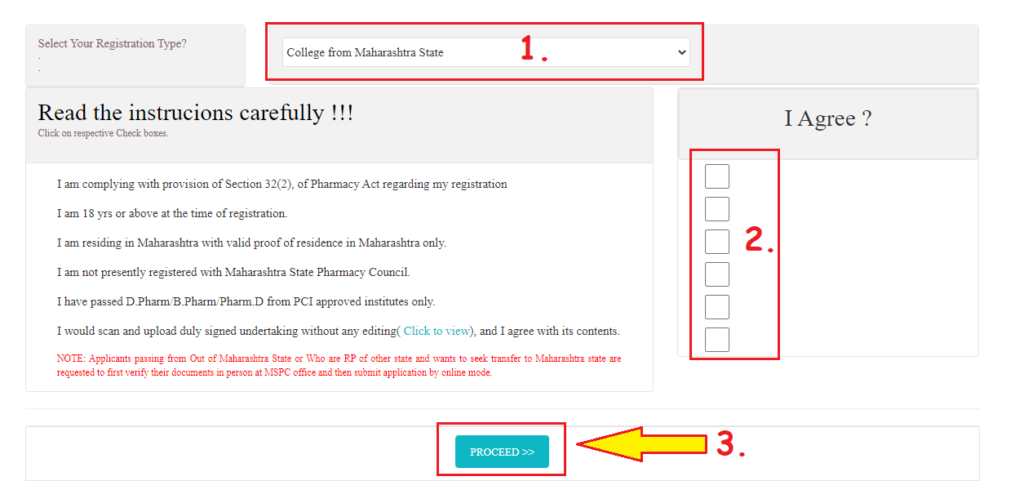
- Select State and college.
- Enter Roll No.
- Enter the Final Year Mark List Number and Date of Passing.
- For Karnataka State Candidates: Enter Reg No as mentioned on Final Year MarkList.
- For Other State Candidates: Enter Roll No as mentioned on Final Year MarkList.
- Agree on the Terms & Conditions and Click on the Proceed button.
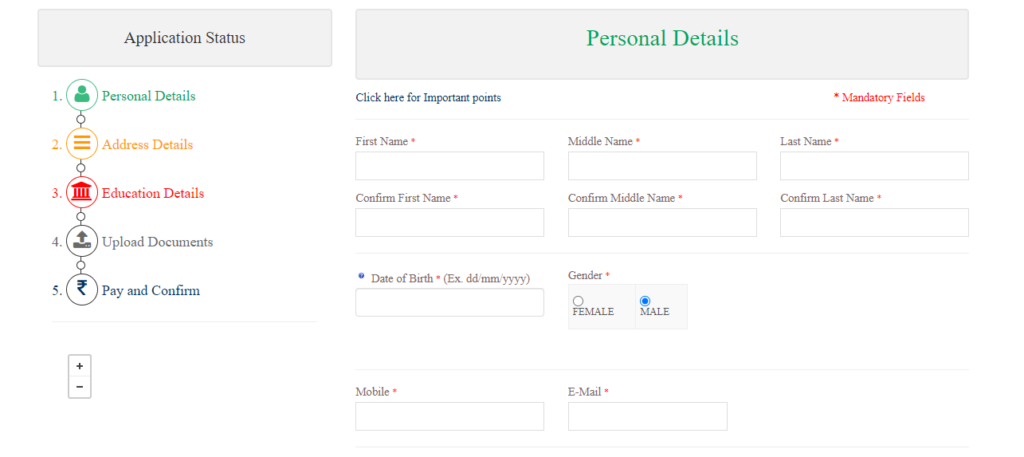
- In the Next Step, Enter the following details:
- Personal Details
- Address Details
- Education Details
- Upload Documents
- Pay and Confirm
- Submit the details and complete the registration.
Applicants must provide their valid details to complete the registration process successfully. Once the registration is complete, they can log in to the portal and access the services they require.
| MahaDBT Portal 2023 | Maharashtra Sanjay Gandhi Niradhar Yojana |
| Maha Career Portal | महास्वयं रोजगार पंजीकरण महाराष्ट्र |
MSPC online portal login
- Visit https://online.mspcindia.org/
- On the homepage, you’ll see the login form.
- Enter your username and password.
- Fill in the Captcha code.
- Click the “Login” button.
MSPC Online Portal Services
The MSPC Online Portal provides various services to applicants, including PPP Card download/Renewal, appointment booking, and certificate download. Here is a brief overview of the services provided by the MSPC Portal.
PPP Card Download
The Pharmacists Professional Profile (PPP) Card is an essential card for every pharmacy student or professional. It contains all the essential information about the pharmacist, including name, photograph, registration number, and validity.
The MSPC Online Portal provides an easy-to-use interface to download the PPP Card, which can be accessed from anywhere at any time.
The Pharmacist Professional Profile (PPP) card is an important document for every pharmacy student and professional. It serves as proof of the student’s enrollment in the course or a pharmacist’s registration with the state pharmacy council.
The MSPC Portal online allows students and professionals to download or renew their PPP cards quickly and easily.
To download the PPP Card, applicants must follow these steps:
- Visit the official website of the MSPC Portal.
- Click on the Registration Option given on the homepage.
- Login to the portal with your Registration Number.
- Click on PPP Card.
- Click on the Download button to download the PPP Card.
Appointment Request – Only for D Pharm/B Pharm /Pharm D from other than Maharashtra State
The MSPC Online Portal also offers appointment booking services to applicants. The applicants can book appointments for various services, such as registration, renewal, and certificate verification. The process for appointment booking is straightforward, and it requires the following information:
- First name
- Middle name
- Last name
- select course
- Inter college name
- Date of passing
- Select college state
- Mobile number
- Email address
- Council name
- Registration number
Applicants must fill in the valid and correct details to get approval from the officials. Once the appointment is approved, applicants can download the appointment letter from the portal.
Certificate Download
The MSPC Online Portal also provides certificate download services to applicants. Applicants can download various certificates from the portal, such as the provisional certificate, registration certificate, and renewal certificate. The process for downloading the certificate is simple, and it requires the following steps:
- Login to the MSPC Online Portal using your username and password.
- Click on the Download Provisional Certificate button.
- Your certificate will be displayed on the screen.
- Check your certificate and click on the Download button to download the certificate.
check it before downloading it by clicking on the Download button below the certificate.
MSPC Online Portal Status Check
The MSPC Online Portal provides an option to check the status of the application submitted by pharmacy students and professionals. Candidates need to visit the official MSPC Portal and log in using their username and password.
After logging in, they need to click on the Check Status option available on the portal.
Then, they need to fill in their application number, and the status of their application will be displayed on the screen.
MSPC Online Portal Contact Number
If candidates face any issues or have queries related to the MSPC Online Portal, they can contact the MSPC Online Portal’s helpline numbers during office hours.
The helpline numbers for the MSPC Portal are 022-25684291 and the email address is mspcindia@gmail.com. Candidates can contact the MSPC Online Portal’s helpline numbers or email addresses to resolve their queries or issues quickly and easily.
Summary:
The MSPC Online Portal is an initiative of the Maharashtra State Pharmacy Council to provide efficient and transparent services to pharmacy students and professionals. The portal offers various services like PPP Card download, appointment booking requests, provisional certificate download, and status checks.
Students and professionals can access all these services quickly and easily by visiting the official MSPC Portal and logging in using their usernames and passwords.
The MSPC Portal has revolutionized the way pharmacy students and professionals access information and services, making it more convenient and hassle-free.
FAQs:
MSPC Online Portal is a website created by the Maharashtra State Pharmacy Council to provide various online services related to pharmacy facilities, student facilities, and medical information. The portal offers services such as PPP card download, appointment booking, certificate download, online application form, and registration details.
To check your MSPC application status, you need to visit the MSPC Online Portal and log in to your account. Once you are logged in, click on the “Check Status” option and enter your application number. Your application status will be displayed on the screen.
The full form of MSPC is Maharashtra State Pharmacy Council. It is an autonomous body established by the Maharashtra State Government under the Pharmacy Act, 1948.
You can contact the MSPC helpline number at 022-25684291 or email them at mspcindia@gmail.com
To log in to the MSPC Portal, you need to visit the official website and go to the “Already Registered” section. Enter your username and password, and fill in the captcha code. Click on the “Login” button, and you will be successfully logged in.
If you forgot your MSPC Portal login ID, you can retrieve it by clicking on the “Forgot Login ID” option on the login page. Enter your registered email address, and a link to reset your login ID will be sent to your email.