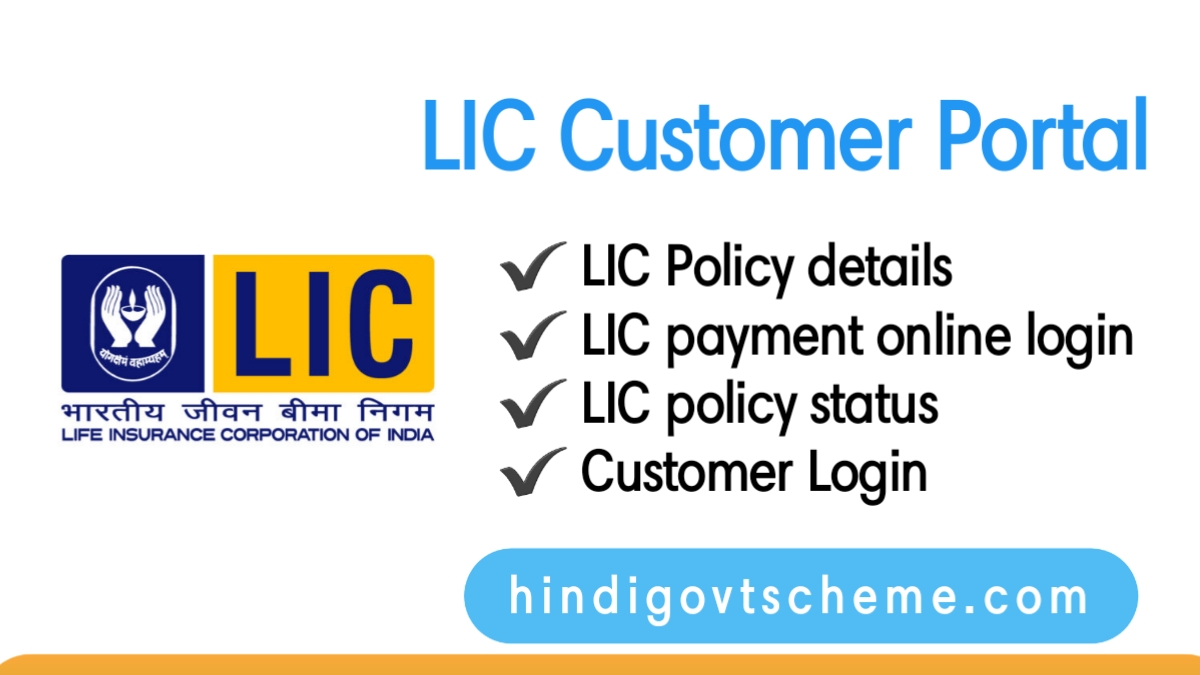The LIC customer portal is an initiative to provide online LIC services to customers. We all know that the life Insurance Corporation of India is the largest life Insurance Company that provides many life, health, and loan benefits to its customers.
On the LIC customer portal, you can access the many functionalities, that were available only at a branch office. You don’t need to go to any of the LIC branch offices.
On the portal, you can do registration for E-services, online payment facilities, bonus status, claim status, claim history, and many more services accessible through this portal.
The main and important function of the LIC customer portal is we can check the policy status online without going anywhere. We can check all the policy details, claim details, and premium details online through this LIC customer portal.
LIC customer portal Overview
| Portal Name | LIC customer portal |
| Owned by | LIC |
| Beneficiary | LIC Customers |
| LIC Customer Portal | Portal link |
| LIC India | https://licindia.in/ |
| Helpline Number | 022 268 27682 |
LIC customer portal
The full form of LIC is the Life Insurance Corporation of India. The headquarter of LIC is situated in Mumbai. LIC provides many benefit plans to its customers.
Some of the plans LIC are insurance plans, pension plans, unit-linked plans, Micro Insurance plans,s and health plans. On the Official website of LIC India, you can buy online policies, and also you can do online PAN registration through the official website.
In the early days, to pay the premium customers have to visit the LIC branch or offices. Also to apply for new policies, and loan schemes the customers have to visit the nearest LIC Office which is very time-consuming.
But now all the services that were available at the office are now available on the LIC customer portal. If any policyholder wants to pay the premium, he/she can pay the premium through the LIC customer portal.
LIC customer portal provides many online services to its customers. On the LIC customer portal, the policyholder can easily get their policy status, claim status, and many more services.
Keep the following documents before registration
- The policy details like policy number and premium detail.
- Scanned copy Of PAN card and passport.
- Registered Mobile number and email address.
LIC customer portal new user registration
If you are a policyholder of any LIC policy and you want to register on the LIC customer portal, then you have to follow the following instructions carefully. By reading the following instructions you are able to create an account on the LIC customer portal.
- Firstly you have to visit the official website of LIC: https://licindia.in/
- Now scroll down and click on the customer portal.
- Now you are redirected to the customer portal page.
- If you are a registered user click on the Registered user button otherwise click on New user.
- If you are a new user click on the New user button to create a new account.
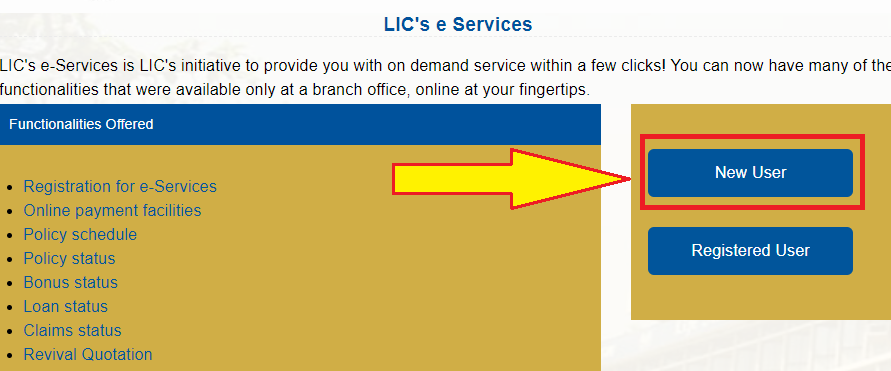
- To create your LIC account you have to enter the following details:
- Enter the policy number.
- Enter the installment premium without tax.
- Choose your correct date of birth according to the policy registration.
- Enter your registered mobile number with LIC.
- Now enter the email.
- Passport and PAN details are optional. If you do not have please leave it blank.
- Choose your gender.
- Tick mark the terms and conditions.
- Now click on the proceed button.
- After clicking you are redirected to the set password page.
- Now you have to enter the password and confirm your password.
- Click on the registration button.
- The account verification link or secret code is sent to your registered email address and mobile number. You have to verify that.
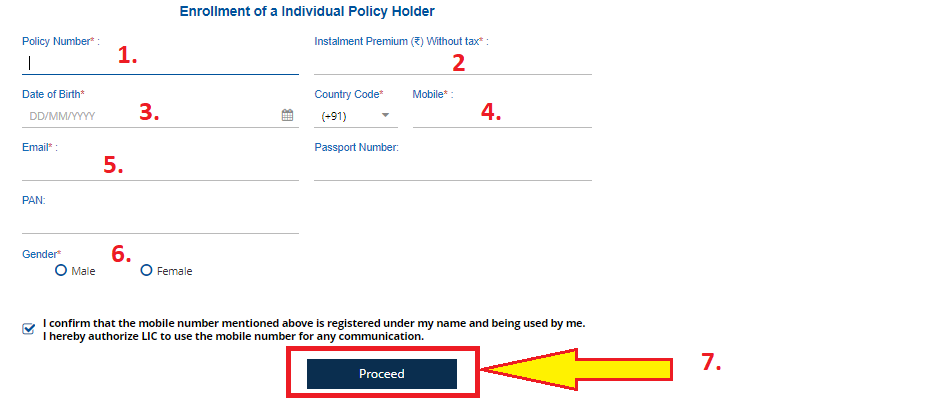
LIC Customer portal login
- Visit the official LIC India home page.
- Now on the homepage, you will find the customer portal link. click on the customer portal link.
- Now you are redirected to the home page of the LIC customer portal.
- If you are already registered, then click on the registered user.
- Now enter the user ID/email ID/mobile number.
- Enter the password.
- Choose your date of birth
- Click on the sign-in button.
LIC e-services
- Registration for e-Services
- Online payment facilities
- Policy schedule
- Policy status
- Bonus status
- Loan status
- Claims status
- Revival Quotation
- Premium due calendar
- Premium paid certificate
- Claim history
- Policy Bond/Proposal form image
- Grievance registration
- Process of various services and online forms
- Locators
If you do not have your user id and password. Firstly you have to create a LIC account on the LIC customer portal. For a new registration, you can follow our above instructions.
Recover forgotten password/ User id
- To recover the forgotten password or user ID, you have to read the following steps carefully.
- Firstly visit the login page of the LIC customer portal.
- Below the login form click on the Forgot User ID / Password link.
- On the next page choose from user ID or password. (I am choosing the password)
- Now enter any of the user ID/ email ID/ mobile number.
- Choose the date of birth.
- Fill in the captcha code carefully.
- Click on the submit button.
- If you are a registered user, the password reset link or an OTP is sent to your registered mobile number and email address.
- Verify the OTP.
- Reset your new password.
In this way, you can recover the forgotten password.
LIC customer portal online payment facilities
On the portal, you can pay the premium, and loan interest in the following ways:
- Net banking
- Debit card
- UPI
- Credit card
LIC customer portal helpline number
LIC runs a call center service that is available 24×7 in Hindi, English, and other eight other regional languages. If you have any policy-related queries you can call on this number 022 268 2768-2.
FAQs:
LIC Customer portal provides online services to its customers. All the facilities available at any LIC branch are also available on the LIC Customer Portal.
Visit the official LIC customer portal login page.
Enter UserId
Enter the password.
Click on the sign-in button
022 268 27682