Are you a student at Sree Sankaracharya University of Sanskrit (SSUS)? If so, then this post is very beneficial and interesting for you. SSUS has an online platform called the SSUS Student Portal that provides access to various academic resources and information related to your studies at the university. In this article, we’ll look at what the SSUS Student Portal, LMS Login, SSUS information management system offers and how you can make the most of it.
SSUS Student Portal
The SSUS Student Portal is a website that students at Sree Sankaracharya University of Sanskrit can use to access a lot of different resources and services. It has features like registering for courses, managing your academic records, using the library, and more.
The portal is easy to use, so it’s great for students of all levels of experience. Whether you’re a new student or a returning one, the SSUS Portal can help you get the most out of your studies at Sree Sankaracharya University of Sanskrit.
SSUS Student Portal Highlights:
| Portal | SSUS Student Portal |
|---|---|
| University | Sree Sankaracharya University of Sanskrit |
| LMS Login | Click Here |
| SSUS Portal Full Form | Sree Sankaracharya University of Sanskrit Portal |
| SSUS Official Website | https://ssus.ac.in/ |
Logging in to the SSUS Student Portal
To access the SSUS Student Portal, you must log in using your username and password. Your username is your registration number, and your initial password is your date of birth in the format DD/MM/YYYY.
The first time you log in, you’ll be prompted to change your password.
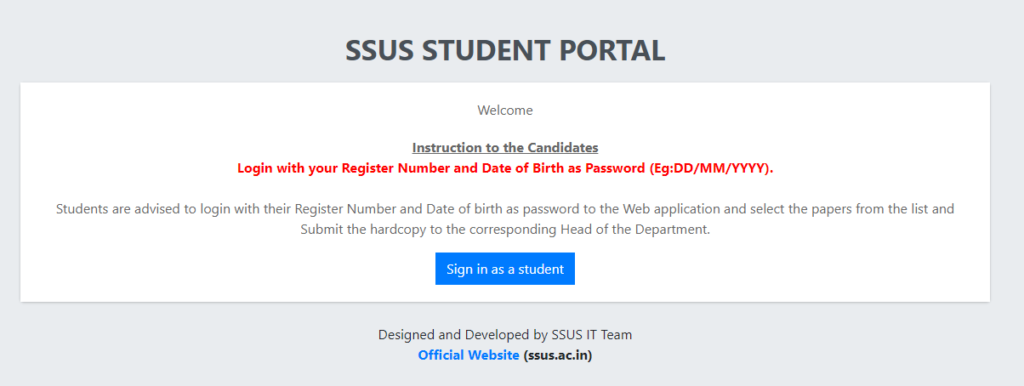
SSUS Student Portal Login:
- Go to the official SSUS student portal: app.ssus.ac.in:8082
- On the homepage, Click on “Sign in as a student” button.
- Enter the Registration Number.
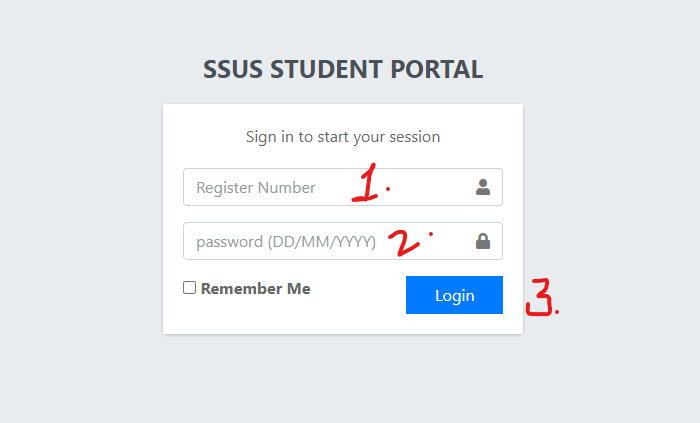
- Enter the password. (Your password is your date of birth in the format DD/MM/YYYY)
- Click on the Login button.
Contact the university’s IT support team if you need help logging in or accessing the Student Portal. They’ll be happy to help you troubleshoot any issues you may be experiencing.
Managing Your Academic Records
One of the primary functions of the SSUS Student Portal is to provide you with access to your academic records. It includes your course schedule, attendance, and exam results.
You can view your records by logging in to the portal and clicking the “Academic Records” tab.
If you notice any discrepancies in your records, such as a missing attendance record or an incorrect exam result, be sure to bring it to the attention of your professor or the university’s academic office. They’ll work with you to resolve any issues and ensure your records are accurate.
Registering for Courses and Paying Fees
The SSUS Portal allows you to register for courses and pay online fees. To register for classes, log in to the portal and click the “Course Registration” tab.
From there, you can view the course offerings for the current semester and select the courses you want to take. Be sure to pay attention to any prerequisites or restrictions for each class.
Once you’ve selected your courses, you can pay your fees online using the “Fee Payment” tab. Contact the university’s finance office for assistance.
Applying for Academic Services
The SSUS Student Portal also allows you to apply for various academic services, such as transcripts and degree certificates. To do this, log in to the portal and click the “Academic Services” tab.
From there, you can select the service you need and follow the prompts to submit your application.
Depending on the service you’re applying for, you may need to provide additional documentation or pay a fee. Be sure to read the instructions carefully and follow all the steps to ensure your application is processed quickly and accurately.
Communicating with Professors and University Officials
Another great feature of the SSUS Portal is the ability to communicate with your professors and other university officials. You can do this through the portal’s messaging system, which allows you to send and receive messages directly from your account.
If you have a question about a course or need to schedule a meeting with your professor, you can use the messaging system to get in touch quickly and easily. You can also use it to communicate with other students and participate in online discussion forums and other collaborative activities.
Accessing Library Resources
Finally, the SSUS Student Portal gives you access to library resources. It includes online Journals, e-books, and other digital materials.
To access the library resources, log in to the SSUS Portal and click the “Library” tab. From there, you can search for materials, browse available resources, and place holds or requests for needed materials.
Making the Most of Your SSUS Student Portal Experience
Now that you know more about what the SSUS Student Portal offers, it’s time to start making the most of it! Here are a few tips to help you get started:
- Check your records regularly: Log in to the portal regularly to check your academic papers, including your course schedule, attendance, and exam results. It will help you stay on top of your studies and ensure accurate records.
- Register for courses early: Course registration can fill up quickly, so log in to the portal early and select your lessons as soon as possible. This will help you get the necessary classes and avoid scheduling conflicts.
- Apply for academic services early: If you need transcripts or other educational services, apply early in the semester. It will give the university ample time to process your request and ensure you receive your documents on time.
- Communicate with your professors: Be bold and use the messaging system to communicate with your professors and ask questions. It can help you better understand course materials and ensure your studies are on track.
- Explore the library resources: Take some time to explore the library resources available through the SSUS Portal. You may find additional materials to help you with your studies or research.
SSUS student portal LMS
The Learning Management System (LMS) at Sree Sankaracharya University is a program designed to help the university meet the three main goals of education policy: making sure everyone has access to education, ensuring that everyone has an equal opportunity to learn, and giving students the best possible quality education.
The goal of this project is to provide the best teaching resources to everyone, including those who have difficulty accessing technology. Sree Sankaracharya University Learning Management System (LMS) is designed to help students who have not yet benefited from the digital revolution.
SSUS student portal LMS Login
- Visit the official Sree Sankaracharya University of Sanskrit student Learning Management System(LMS): https://app.ssus.ac.in/
- Enter the username/Email.
- Enter the Password.
- Click on the Login button.
SSUS Student Portal Summary
The SSUS student Portal is an essential tool for any Sree Sankaracharya University of Sanskrit student. From managing your academic records to registering for courses and communicating with professors, the portal provides everything you need to succeed at the university. Be sure to log in regularly and explore all the features available to you to get the most out of your SSUS Portal experience.
